PMI®, the Registered Education Provider logo, PMBOK®, PMP®, PgMP®, PfMP®, CAPM®, PMI-SP®, PMI-RMP®, PMI-ACP®, PMI-PBA® are trademarks of the Project Management Institute, Inc. registered in the United States and other nations.
The Open Group®, TOGAF® are trademarks of The Open Group.
ZaranTech is not an affiliate of SAP SE. SAP is a trademark of SAP SE. SAP SE is not the publisher of the training material and is not responsible for it in any aspect.
ITIL® is a registered trademark of AXELOS Limited.
PRINCE2® is a Registered Trade Mark of AXELOS Limited.
Certified Scrum Master® (CSM) and Certified Scrum Trainer® (CST) are registered trademarks of SCRUM ALLIANCE®
Professional Scrum Master is a registered trademark of Scrum.org
IIBA®, the IIBA® logo, BABOK® Guide and Business Analysis Body of Knowledge® have registered trademarks owned by International Institute of Business.
CBAP®, CCBA® are the registered certification mark owned by International Institute of Business Analysis™ (IIBA®)
ECBA™ is the trademark owned by International Institute of Business Analysis™ (IIBA®)
CHDA® is a trademark of American Health Information Management Association.
IBM® is a registered trademark of IBM in the United States.
ISTQB® is a Registered trademark of the International Software Testing Qualifications Board.
ASQ® is a registered trademark of the American Society for Quality.
IPMA Level A®, IPMA Level B®, IPMA Level C®, IPMA Level D® are registered trademarks of IPMA in Switzerland and other countries.
Zarantech is not affiliated with, sponsored, endorsed or licensed by, or otherwise related to SAP SE or any of its affiliates (“SAP”).
Zarantech does not provide official SAP training courses or certifications and does not provide any access to SAP software. SAP and its product names, including HANA, S/4HANA, HYBRIS, and LEONARDO are trademarks or registered trademarks of SAP in Germany and other countries.

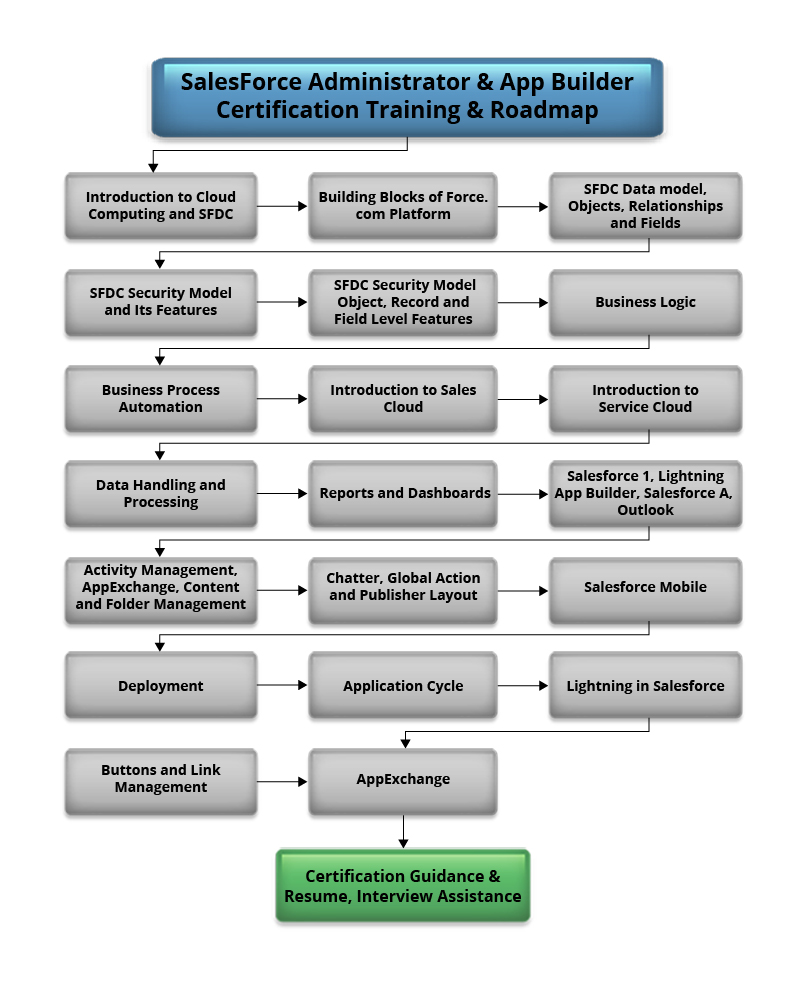


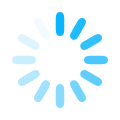
Sign in with Social Account
Login With FacebookLogin With twitterLogin with Google Plus