C_DS_42 SAP Certified Application Associate – Data Integration with SAP Data Services 4.2 (80 Questions)
Category: SAP Certification Questions and Answers Posted:Nov 10, 2022 By: Ashley Morrison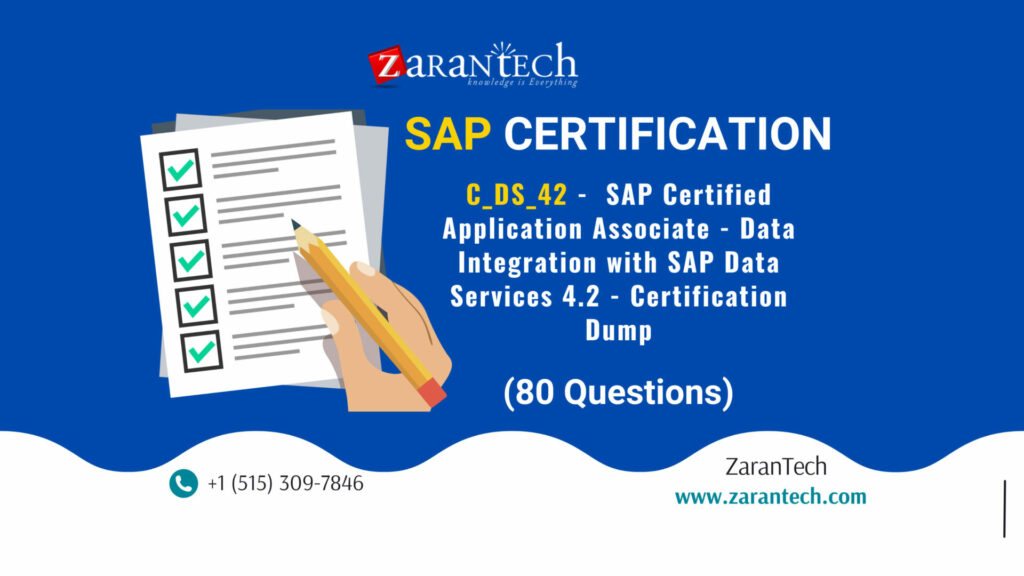
The “SAP Certified Application Associate – Data Integration with SAP Data Services 4.2” certification exam confirms that the applicant has fundamental knowledge and shown skills for implementing ETL projects, managing projects using SAP Data Services, and administering projects. This exam measures the candidate’s understanding of SAP DataServices, beginning with concepts related to Data Integration. It also assesses the candidate’s proficiency in the following areas: performing Data Transformation, applying performance tuning and sizing techniques, implementing complex design methodologies, and troubleshooting and recovery.
Topic Areas
Please see below the list of topics that may be covered within this certification and the courses that cover them. Its accuracy does not constitute a legitimate claim; SAP reserves the right to update the exam content (topics, items, weighting) at any time
Data Integration with SAP Data Services 4.2 exam covers the following topics:
| Data Management | > 12% |
| Performance Optimized Design | > 12% |
| Basic Data Transformation | > 12% |
| Recovery and Troubleshooting | > 12% |
| Complex Design Methodology | 8% – 12% |
| Advanced Data Transformation | < 8% |
| Data Integration Concepts | < 8% |
| Change Data Capture | < 8% |
EXAM DETAILS :
| Exam | 80 questions |
| Cut Score | 68% |
| Duration | 180 mins |
| Languages | English |
Here is the List of MCQs (Multiple Choice Questions):
(The correct answers are mentioned with *)
1. You must ensure that all records from the Customer table in the Alpha database are being moved to the Delta staging database using the audit logs. In the Local Object Library,
replicate the Alpha_NACustomer_DF data flow. Name the replicated data flow
Alpha_AuditCustomer_DF. Add the replicated data flow to a new job,
Alpha_AuditCustomer_Job. Set up auditing on the data flow Alpha_AuditCustomer_DF by
adding an audit rule to compare the total number of records in the source and target tables.How to Replicate the Audit_NACustomer_DF data flow?
a. In the Local Object Library Data Flow tab right click the Alpha_NACustomer_DF data
flow and choose Replicate*
b. Rename the copied data flow Alpha_AuditCustomer_DF*
c. Right click the Omega project in the Project Area.
d. Choose New Batch Job
e. Name the new job Alpha_AuditCustomer_Job.
2. In addition to the main databases for source information, records for orders are stored in
flat files. You need to extract data from these flat files, and so must create the appropriate
file format for the extraction. Create a file format Orders_Format for an order flat file so that
you can use it as a source object for extraction. (Validate the correct statement).
A. In the Local Objects Library, choose Formats tab*
B. Right click the Flat Files node and choose New*
C. Enter Orders_Format as the format name*
D. Right click your new file format Orders_Format and choose View Data
3. In the Omega project, How to create a new batch job Alpha_Product_Job with a new data flow, Alpha_Product_DF?
A. In the Project menu, choose New Project
B. In the Project area, right-click the project name and, in the context menu, choose New Batch Job*
C. Enter the job name, Alpha_Product_Job and, on your keyboard, press the Enter key. The job should open automatically. If it does not, open it by double-clicking*
D. In the Alpha_Product_Job workspace, in the tool palette, choose the Data Flow icon*
E. Click in the workspace where you want to add the data flow, and enter the name Alpha_Product_DF*
4. How to create a new template table alpha_NA_customer in the Delta datastore as the target object?
A. To add a new template table to the workspace, in the tool palette, choose the Template Table icon, and click the workspace*
B. In the Create Template dialog box, in the Table name field, enter alpha_NA_customer*
C. In the In datastore field, choose Delta from the dropdown list*
D. Select the customer table from the Alpha datastore.
5. What do you call for that particular link of Clicking to Click to open the Documentation Map, which lists the SAP Data Services technical documentation available to end users or administrators, and a link to the customer portal where you can find the latest versions of the documentation?
A. Settings
B. Home
C. Logout
D. Question mark icon*
6. In the transform editor for the Query transform, How to map all columns from the Schema In to the Schema Out?
A. In the Query editor, choose the WHERE tab.
B. To open the Query Editor, in the data flow workspace, double click the Query transform*
C. To select all columns in the Schema In, choose the CUSTOMERID column, hold the shift key, and choose the PHONE column*
D. Drag all columns to the Schema Out*
7. What do you call for that particular link of Clicking to return to the Management Console home page where you can select another application, for example?
A. Settings
B. Home*
C. Logout
D. Question mark icon
8. You must calculate the total value of all orders, including their discounts, for reporting purposes. Currently these details are found in different tables. Use the sum function to calculate the total value of orders in the Order_Details table. How to Execute the Alpha_Order_Sum_Job with the default execution properties after saving all of the objects that you have created?
A. In the Omega project, right click the Alpha_Order_Sum_Job*
B. Choose Execute*
C. To use the default execution properties, choose OK*
D. In the Query Editor, select the Group By tab.
9. The Marketing department would like to send special offers to customers who have placed a specified number of orders. This can be done by creating a custom function that must be called when a customer order is placed. You want to create a custom function to accept the input parameters of the Customer ID, and the number of orders required to receive a special order, check the Orders table, and then create an initial list of eligible customers. How to Create a new batch job and data flow, called Alpha_Marketing_Offer_Job and_Marketing_Offer_DF respectively, and a new global variable $G_Num_to_Qual?
A. In the Smart Editor, choose the Variables tab.
B. In the project area, right click the Omega project and choose New batch job*
C. Enter the name Alpha_Marketing_Offer_Job*
D. In the tool palette, select the Data Flow icon and click in the workspace*
E. Enter the name Alpha_Marketing_Offer_D*
10. You must ensure that all records from the Customer table in the Alpha database are being moved to the Delta staging database using the audit logs. In the Local Object Library, replicate the Alpha_NACustomer_DF data flow. Name the replicated data flow Alpha_AuditCustomer_DF. Add the replicated data flow to a new job, Alpha_AuditCustomer_Job. Set up auditing on the data flow Alpha_AuditCustomer_DF by adding an audit rule to compare the total number of records in the source and target tables. How to Save all changes and execute the job with auditing enabled and Trace Audit Data set to Yes?
A. Right-click the Alpha_AuditCustomer_Job and choose Execute*
B. To remove the existing audit rule, choose Delete
C. In the Execution Properties dialog box, in the Execution Options tab, select the Enable auditing checkbox*
D. In the Trace tab, choose Trace Audit Data*
E. In the Value field, using the drop down list, change the value to Yes*
Get any SAP video course – https://zarantech.teachable.com/courses/category/sap
11. In the Alpha Acquisitions database, the country for a customer is stored in a separate table and referenced with a code. To speed up access to information in the data warehouse, this lookup should be eliminated. Use the lookup_ext function to exchange the ID for the country name in the customers table for Alpha with the actual value from the country table. How to In the Alpha_NACustomer_DF workspace, delete an existing expression for the Country column in the Query transform?
A. In the Mapping tab, choose Functions.
B. In the Select Function dialog box, choose Lookup Functions.
C. the Alpha_NACustomer_DF workspace, to open the transform editor, double click the Query transform*
D. In the Query Editor, in the output schema, choose the field Country*
E. In the Mapping tab for the Country field, delete the existing expression*
12. To ensure that your job is processing the data correctly, you want to run the job in debug mode. To minimize the data you have to review in the interactive debugger, you set the debug option process to show only records from an individual CountryID field value. In the Cloud/WTS environment, the Designer will not allow multiple users to share the interactive debugger port. Change the interactive debugger port in Designer options.
A. From the main menu, choose Tools Options*
B. From the Designer options, choose Environment*
C. In the Interactive Debugger field, enter port number 60XX. A dialog box with the message “Overwrite job server option parameters (BODI1260099)” opens. To continue, choose Yes & click ok*
D. In the Filter window, select the Set checkbox
13. Once you have confirmed that the structure appears correct, you execute another debug session with all records, breaking after every row. Execute the Alpha_NACustomer_Job again in debug mode using a breakpoint to stop the debug process after a number of rows.
A. Open the workspace for the Alpha_NACustomer_DF & Right click the
connection between the source table and the Query Transform and choose Set
Filter/Breakpoint
B. In the Filter window, select the Set checkbox
C. In the workspace for the Alpha_NACustomer_DF, right click the connection between the source table and the Query transform, and choose Remove
Filter*
D. Right click the connection between the source table and the Query transform, and choose Set Filter/Breakpointer*
E. In the Breakpoint window, select the Set checkbox*
14. Contains repository names associated with the Job Server on which you run_______?
A. Batch
B. Real-Time
C. Adapters
D. Profiler*
15. Contains Access Server names associated with which type of service. Which is the actual option to see jobs status?
A. Batch
B. Real-Time
C. Adapters*
D. Profiler
16. Install the Management Console on a separate computer from other Data Services components. Where does management Console runs?
A. On your Web application server*
B. On your Operational Dashboard
C. On your Data Validation Dashboard
D. On your application server
17. By which application you do View, analyze, and print graphical representations of all objects as depicted in the Designer including their relationships, properties, and more?
A. Administrator
B. Impact and Lineage Analysis
C. Operational Dashboard
D. Data Validation Dashboard
E. Auto Documentation*
18. How to Connect the source table to the target table?
A. Click the right side of the source table*
B. Hold the left mouse button down while
dragging to the left side of the target table*
C. To save changes, choose OK.
D. Choose Execute
19. Contains repository names that are associated with the Job Server on which you run your jobs. Which is the actual option to see jobs status?
A. Batch*
B. Real-Time
C. Adapters
D. Profiler
20. Execute the Alpha_NACustomer_Job in debug mode with a subset of records. In the workspace for the Alpha_NACustomer_Job , add a filter between the source and the Query transform to filter the records, so that only customers from the USA are included in the debug session?
A. Open the workspace for the Alpha_NACustomer_DF & Right click the connection between the source table and the Query Transform and choose Set Filter/Breakpoint*
B. In the Filter window, select the Set checkbox
C. In the workspace for the Alpha_NACustomer_DF, right click the connection between the source table and the Query transform, and choose Remove Filter
D. Right click the connection between the source table and the Query transform, and choose Set Filter/Breakpoint
E. In the Breakpoint window, select the Set checkbox
21. In the Omega project, How to create a new batch jobAlpha_NACustomer_Job with a new data flow called Alpha_NACustomer_DF?
A. In the Project area, right click the project name*
B. Choose New Batch Job*
C. Name the job Alpha_NACustomer_Job and, on your keyboard, press Enter. The job should open automatically. If it does not, open it by double-clicking*
D. In the tool palette, choose the Data Flow icon & Click the workspace where you want to add the data flow*
E. Name the data flow Alpha_NACustomer_DF and, on your keyboard, press Enter. The job should open automatically. If it does not, open it by double-clicking
22. You must ensure that all records from the Customer table in the Alpha database are being moved to the Delta staging database using the audit logs. In the Local Object Library, replicate the Alpha_NACustomer_DF data flow. Name the replicated data flow Alpha_AuditCustomer_DF. Add the replicated data flow to a new job, Alpha_AuditCustomer_Job. Set up auditing on the data flow Alpha_AuditCustomer_DF by adding an audit rule to compare the total number of records in the source and target tables.
How to Add the Alpha_AuditCustomer_DF to the Alpha_AuditCustomer_Job?
A. Drag the Alpha_AuditCustomer_DF from the Local Object Library to the Alpha_AuditCustomer_Job workspace*
B. Right click the Omega project in the Project Area.
C. Choose New Batch Job
D. Name the new job Alpha_AuditCustomer_Job.
23. You must ensure that all records from the Customer table in the Alpha database are being moved to the Delta staging database using the audit logs. In the Local Object Library, replicate the Alpha_NACustomer_DF data flow. Name the replicated data flow
Alpha_AuditCustomer_DF . Add the replicated data flow to a new job,
Alpha_AuditCustomer_Job. Set up auditing on the data flow Alpha_AuditCustomer_DF by
adding an audit rule to compare the total number of records in the source and target tables.
How to enable auditing for the execution of the Alpha_AuditCustomer_Job?
A. Right-click the Alpha_AuditCustomer_Job*
B. Choose Execute*
C. In the Execution Properties dialog box, choose the Execution Options tab, and select the Enable auditing checkbox*
D. Choose the Trace tab and choose Trace Audit Data*
E. Under Action on failure, select the Raise exception checkbox.
24. An SAP Data Services dataflow contains multiple transform objects. The target table contains some unexpected results for one column. How can you review a sample of the data as it passes through each transform?
A. Execute the job and review the target table in SQL.
B. Execute the job in debug mode with breakpoints set and enabled*
C. Execute the job that enables the Trace Optimized Dataflow property.
D. Execute the job and review the monitor during execution.
25. In addition to the main databases for source information, records for orders are stored in flat files. You need to extract data from these flat files, and so must create the appropriate file format for the extraction. Adjust the data types for the columns proposed by the Designer based on their content. (Validate the correct statement).
A. In the Local Objects Library, choose Formats tab.
B. Right click the Flat Files node and choose New.
C. In the Column Attributes pane, change the field data types to the data types in the Column Attributes Values table*
D. In the ORDERDATE field, to change the format of the date, enter dd-mon-yyyy*
E. Choose Save and close*
–
26. You must calculate the total value of all orders, including their discounts, for reporting purposes. Currently these details are found in different tables. Use the sum function to calculate the total value of orders in the Order_Details table. How to create a new batch job called Alpha_Order_Sum_Job with a data flow Alpha_Order_Sum_DF ?
A. Choose the Where tab or the From tab.
B. Choose the Propose Join button.
C. the Project area, right click your Omega project and choose New batch job*
D. Enter the job name Alpha_Order_Sum_Job*
E. In the Alpha_Order_Sum_Job workspace, from the toolbar, choose the Data Flow
icon*
27. How to View the data for both tables? Verify that both tables have the same column names, and that the target table is empty?
A. Click the View Data icon (magnifying glass)
for the source table in the workspace*
B. Click the View Data icon (magnifying glass)
for the target table in the workspace*
C. Close both view data windows*
D. Double click the target table.
28. You want to restore an older version of an object found in a shared object library. Where do you find this version of the object in SAP Data Services?
A. In the Central repository*
B. In the Local repository
C. In the Profiler repository
D. In the Auditing repository
29. In the workspace for Alpha_Product_DF, How to add the product table from the Alpha datastore as the source object?
A. In the Project area, right-click the project name and, in the context menu, choose
New Batch Job.
B. In the Local Object Library, choose the Datastores*
C. Select the product table from the Alpha datastore*
D. Drag the table to the data flow workspace and choose Make Source*
30. You must calculate the total value of all orders, including their discounts, for reporting purposes. Currently these details are found in different tables. Use the sum function to calculate the total value of orders in the Order_Details table. How to in the Query transform, create a new output column TOTAL_VALUE, which will hold the new calculation?
A. To map the ORDERID column from the input schema to the same field in the
output schema, select ORDERID and drag to the output schema*
B. In the output schema, right click ORDERID and choose New output column*
C. Choose the Where tab or the From tab.
D. Choose Insert Below*
31. Which SAP Data Services transforms would you use in a dataflow to load a slowly changing dimension of type 2?
A. Row_Generation
B. Table_Comparison*
C. Key_Generation*
D. History_Preserving*
E. Effective_Date
32. Where is an SAP Data Services job executed?
A. Access server
B. Job server*
C. Designer application
D. Management console
33. How to Add the Query transform to the workspace between the source and target?
A. To open the Query Editor, in the data flow workspace, double click the Query transform.
B. To add a new Query template to the data flow, in the tool palette, choose the Query*
Transform icon, and click the workspace.
C. To connect the source table to the Query transform, select the source table, hold
down the left mouse button, drag the cursor to the Query transform, and release the mouse button*
D. To connect the Query transform to the target template table, select the Query transform, hold down the left mouse button, drag the cursor to the target table,
and release the mouse button*
Join SAP Learner Community on LinkedIn – https://www.linkedin.com/showcase/sap-learner-community
34. In which parameter the number of minutes a profiling task can be inactive before the Data Profiler cancels it?
A. Invoke sleep interval (seconds)
B. Submit sleep interval (seconds)
C. Inactive interval (minutes)*
D. Active Interval (Seconds)
35. By which application you do manage your production environment including batch job execution, real-time services, web services, adapter instances, server groups, central repositories, profiler repositories, and more?
A. Administrator*
B. Impact and Lineage Analysis
C. Operational Dashboard
D. Data Validation Dashboard
E. Auto Documentation
36. In which parameter the number of seconds to sleep before the Data Profiler attempts to start pending tasks. Pending tasks have not yet started because the maximum number of concurrent tasks was reached?
A. Invoke sleep interval (seconds)
B. Submit sleep interval (seconds)*
C. Inactive interval (minutes)
D. Active Interval (Seconds)
37. How to Save and execute the job, Alpha_Product_Job?
A. In the main menu, choose Project Save All*
B. To save changes, choose OK*
C. In the Project Area, right click the Alpha_Product_Job*
D. Choose Execute*
E. To accept the default execution properties, choose OK
38. How to open the target table editor to view the Schema In and Schema Out?
A. Double click the target table*
B. Click the View Data icon (magnifying glass)
for the target table in the workspace.
C. Close both view data windows.
D. Double click the target table
39. By which application you do View dashboards that provide at a glance statistics, status, and performance of your job executions for one or more repositories over a given time period?
A. Administrator
B. Impact and Lineage Analysis
C. Operational Dashboard*
D. Data Validation Dashboard
E. Auto Documentation
40. When evaluating the customer data for Alpha Acquisitions, you discover a data entry error. The contact title of “Account Manager” has been entered as “Accounting Manager”. You must correct these entries before it is moved to the data warehouse. How to In the Alpha_NACustomer_DF workspace, delete an existing expression for the Title column in the Query transform?
A. In the Alpha_NACustomer_DF workspace, to open the Query Editor, double click the
Query transform*
B. In the Query Editor, in the output schema, choose the field CONTACTTITLE*
C. To delete existing expression, in the Mapping tab highlight the expression and
press the Delete button on your keyboard*
D. In the Search_replace Select Parameters dialog box, select the drop down arrow next to the field Input expression.
41. By which application you do analyze the end-to-end impact and lineage for source and target objects used within the Data Services local repository?
A. Administrator
B. Impact and Lineage Analysis*
C. Operational Dashboard
D. Data Validation Dashboard
E. Auto Documentation
42. Contains the repository name associated with the ________ Server?
A. Batch
B. Real-Time
C. Adapters
D. Profiler*
43. By which application you do evaluate the reliability of your target data based on the validation rules you created in your batch jobs. Quickly review, assess, and identify potential inconsistencies or errors in source data?
A. Administrator
B. Impact and Lineage Analysis
C. Operational Dashboard
D. Data Validation Dashboard*
E. Auto Documentation
44. You must ensure that all records from the Customer table in the Alpha database are being moved to the Delta staging database using the audit logs. In the Local Object Library, replicate the Alpha_NACustomer_DF data flow. Name the replicated data flow Alpha_AuditCustomer_DF . Add the replicated data flow to a new job, Alpha_AuditCustomer_Job. Set up auditing on the data flow Alpha_AuditCustomer_DF by adding an audit rule to compare the total number of records in the source and target tables. How to modify the data flow to send customers outside North America to a second template table, Alpha_Other_customer?
A. Click in the data flow workspace to add a new template table below the Alpha_NA_customer target table*
B. Name the new template table Alpha_Other_customer *
C. Create the table in datastore Delta*
D. Choose OK*
E. Add a second Query transform to the dataflow*
45. You must ensure that all records from the Customer table in the Alpha database are being moved to the Delta staging database using the audit logs. In the Local Object Library, replicate the Alpha_NACustomer_DF data flow. Name the replicated data flow Alpha_AuditCustomer_DF. Add the replicated data flow to a new job, Alpha_AuditCustomer_Job. Set up auditing on the data flow Alpha_AuditCustomer_DF by adding an audit rule to compare the total number of records in the source and target tables. How to add audit labels in the Alpha_AuditCustomer_DF data flow to count the total number of records in the source and target tables?
A. In the Local Object Library, choose the Data Flow tab*
B. Right click the data flow
Alpha_AuditCustomer_DF and choose
Audit*
C. The Audit dialog box displays with a list of the objects that you can audit with any audit functions and labels for those objects*
D. On the Label tab, right click the source table, customer, and choose Count*
E. On the Label tab, right click the target table, Alpha_NA_customer, and choose
Count.
Get any SAP video course – https://zarantech.teachable.com/courses/category/sap
46. The Marketing department would like to send special offers to customers who have placed a specified number of orders. This can be done by creating a custom function that must be called when a customer order is placed. You want to create a custom function to accept the input parameters of the Customer ID, and the number of orders required to receive a special order, check the Orders table, and then create an initial list of eligible customers. How to In the Local Object Library, create a new customer function called CF_MarketingOffer.
A. the Smart Editor, choose the Variables tab*
B. In the tool palette, select the Data Flow icon and click in the workspace.
C. Enter the name Alpha_Marketing_Offer_Job.
D. Enter the name CF_MarketingOffer, and choose Next*
E. In the Local Object Library, choose the Custom Functions tab*
47. By which application you do View, analyze, and print graphical representations of all objects as depicted in the Designer including their relationships, properties, and more?
A. Administrator
B. Auto Documentation*
C. Operational Dashboard
D. Data Quality Reports
E. Impact and Lineage Analysis
48. How to View the data for both tables. Verify that both tables have the same column names, and that the target table is empty?
A. Click the View Data icon (magnifying glass)for the target table in the workspace*
B. Close both view data windows*
C. Click the View Data icon (magnifying glass) for the source table in the workspace*
D. Double click the target table.
49. You must calculate the total value of all orders, including their discounts, for reporting purposes. Currently these details are found in different tables. Use the sum function to calculate the total value of orders in the Order_Details table. How to Now that the expression can calculate the total of the order values, make it possible for the Query to begin at the first order through the end of the records in the table by using the Group By tab.
A. In the Query Editor , select the Group By tab*
B. Close the Editor*
C. On the Mapping tab of the TOTAL_VALUE column, enter the expression:
D. In the Schema In column, select the ORDERID field from the ORDER_DETAILS table and drag it to the Group By tab*
50. You must ensure that all records from the Customer table in the Alpha database are being moved to the Delta staging database using the audit logs. In the Local Object Library, replicate the Alpha_NACustomer_DF data flow. Name the replicated data flow Alpha_AuditCustomer_DF . Add the replicated data flow to a new job, Alpha_AuditCustomer_Job . Set up auditing on the data flow Alpha_AuditCustomer_DF by adding an audit rule to compare the total number of records in the source and target tables. How to Create a new batch job Alpha_AuditCustomer_Job .
A. Rename the copied data flow Alpha_AuditCustomer_DF*
B. In the Local Object Library Data Flow tab right click the
C. Choose New Batch Job
D. Right click the Omega project in the Project Area.
E. Name the new job Alpha_AuditCustomer_Job *
Join SAP Learner Community on LinkedIn – https://www.linkedin.com/showcase/sap-learner-community
51. You must ensure that all records from the Customer table in the Alpha database are being moved to the Delta staging database using the audit logs. In the Local Object Library, replicate the Alpha_NACustomer_DF data flow. Name the replicated data flow Alpha_AuditCustomer_DF . Add the replicated data flow to a new job, Alpha_AuditCustomer_Job . Set up auditing on the data flow Alpha_AuditCustomer_DF by adding an audit rule to compare the total number of records in the source and target tables. How to Replicate the Audit_NACustomer_DF data flow.
A. Rename the copied data flow Alpha_AuditCustomer_DF*
B. Choose New Batch Job
C. Right click the Omega project in the Project Area*
D. Name the new job Alpha_AuditCustomer_Job .
E. In the Local Object Library Data Flow tab right click the Alpha_NACustomer_DF data flow and choose Replicate
52. Execute the Alpha_NACustomer_Job in debug mode with a subset of records. In the workspace for the Alpha_NACustomer_Job , add a filter between the source and the Query transform to filter the records, so that only customers from the USA are included in the debug session?
A. Open the workspace for the Alpha_NACustomer_DF & Right click the connection between the source table and the Query Transform and choose Set Filter/Breakpoint
B. In the Breakpoint window, select the Set checkbox
C. In the Filter window, select the Set checkbox
D. In the workspace for the Alpha_NACustomer_DF , right click the connection between the source table and the Query transform, and choose Remove Filter
E. Right click the connection between the source table and the Query transform, and choose Set Filter/Breakpoint
53. The Marketing department would like to send special offers to customers who have placed a specified number of orders. This can be done by creating a custom function that must be called when a customer order is placed. You want to create a custom function to accept the input parameters of the Customer ID, and the number of orders required to receive a special order, check the Orders table, and then create an initial list of eligible customers. How to Create a new batch job and data flow, called Alpha_Marketing_Offer_Job and _Marketing_Offer_DF respectively, and a new global variable $G_Num_to_Qual.
A. In the Smart Editor, choose the Variables tab.
B. Enter the name Alpha_Marketing_Offer_DF*
C. In the tool palette, select the Data Flow icon and click in the workspace*
D. Enter the name Alpha_Marketing_Offer_Job*
E. In the project area, right click the Omega project and choose New batch job*
54. To ensure that your job is processing the data correctly, you wan to run the job in debug mode. To minimize the data you have to review in the interactive debugger, you set the debug option process to show only records from an individual CountryID field value. In the Cloud/WTS environment, the Designer will not allow multiple users to share the interactive
debugger port. Change the interactive debugger port in Designer options.
A. From the main menu, choose Tools Options*
B. From the Designer options, choose Environment*
C. In the Interactive Debugger field, enter port number 60XX . A dialog box with the message Overwrite job server option parameters (BODI1260099) opens. To continue, choose Yes & click ok*
D. In the Filter window, select the Set checkbox
55. How to Save and execute the job, Alpha_Product_Job?
A. In the main menu, choose Project Save All*
B. To save changes, choose OK *
C. In the Project Area, right click the Alpha_Product_Job*
D. Choose Execute*
E. To accept the default execution properties, choose OK
56. Management Console contains a collection of Web-based applications for administering the following Data Services features and objects.
A. Object relationship analysis*
B. Job execution performance evaluation*
C. Jobs and services executions*
D. Data Processing
57. By which application you do View dashboards that provide at-aglance statistics, status, and performance of your job executions for one or more repositories over a given time period?
A. Administrator
B. Impact and Lineage Analysis
C. Operational Dashboard*
D. Data Validation Dashboard
E. Auto Documentation
58. How to Open the target table editor to view the Schema In and Schema Out?
A. Double click the target table*
B. Click the View Data icon (magnifying glass)
for the target table in the workspace.
C. Close both view data windows.
D. Double click the target table
59. You must calculate the total value of all orders, including their discounts, for reporting purposes. Currently these details are found in different tables. Use the sum function to calculate the total value of orders in the Order_Details table. How to create a new batch job called Alpha_Order_Sum_Job with a data flow Alpha_Order_Sum_DF .
A. Choose the Where tab or the From tab.
B. Choose the Propose Join button.
C. the Project area , right click your Omega project and choose New batch job*
D. Enter the job name Alpha_Order_Sum_Job*
E. In the Alpha_Order_Sum_Job workspace, from the toolbar, choose the Data Flow icon*
60. Management Console is written in which language?
A. XML
B. .net
C. Html
D. Java*
61. In addition to the main databases for source information, records for orders are stored in flat files. You need to extract data from these flat files, and so must create the appropriate file format for the extraction. Adjust the data types for the columns proposed by the Designer based on their content. (Validate the correct statement).
A. In the Local Objects Library, choose Formats tab.
B. Right click the Flat Files node and choose New.
C. In the Column Attributes pane, change the field datatypes to the datatypes in the Column Attributes Values table*
D. In the ORDERDATE field, to change the format of the date, enter dd-mon-yyyy*
E. Choose Save and close*
62. You are an ETL developer working on a data warehousing project. You need to load data from the product table and create a table for North American customers. How to Create a new project called Omega?
A. In the Project menu, choose New Project*
B. In the Project New dialog box, in the Project name field, enter Omega*
C. Choose Create .The new project appears in the Project area*
D. In the Project area, right-click the project name and, in the context menu, choose New Batch Job.
63. Management Console is written in which language?
A. XML
B. .net
C. Html
D. Java*
64. You must ensure that all records from the Customer table in the Alpha database are being moved to the Delta staging database using the audit logs. In the Local Object Library, replicate the Alpha_NACustomer_DF data flow. Name the replicated data flow Alpha_AuditCustomer_DF . Add the replicated data flow to a new job, Alpha_AuditCustomer_Job . Set up auditing on the data flow Alpha_AuditCustomer_DF by adding an audit rule to compare the total number of records in the source and target tables. How to Add the Alpha_AuditCustomer_DF to the Alpha_AuditCustomer_Job .
A. Drag the Alpha_AuditCustomer_DF from the Local Object Library to the*
B. Alpha_AuditCustomer_Job workspace.
C. Right click the Omega project in the Project Area.
D. Choose New Batch Job
E. Name the new job Alpha_AuditCustomer_Job .
65. How to Open the target table editor to view the Schema In and Schema Out?
A. Double click the target table*
B. Click the View Data icon (magnifying glass)
for the target table in the workspace.
C. Close both view data windows.
D. Double click the target table
66. You must ensure that all records from the Customer table in the Alpha database are being moved to the Delta staging database using the audit logs. In the Local Object Library, replicate the Alpha_NACustomer_DF data flow. Name the replicated data flow Alpha_AuditCustomer_DF . Add the replicated data flow to a new job, Alpha_AuditCustomer_Job . Set up auditing on the data flow Alpha_AuditCustomer_DF by adding an audit rule to compare the total number of records in the source and target tables.
How to Save all changes and execute the job with auditing enabled and Trace Audit Data set to Yes.
A. Right-click the Alpha_AuditCustomer_Job
and choose Execute*
B. To remove the existing audit rule, choose
Delete
C. In the Execution Properties dialog box, in
the Execution Options tab, select the
Enable auditing checkbox*
D. In the Trace tab, choose Trace Audit Data*
E. In the Value field, using the drop down list,
change the value to Yes*
67. What do you call for that particular link of Clicking to Click to open the Documentation Map, which lists the SAP Data Services technical documentation available to end users or administrators, and a link to the customer portal where you can find the latest versions of the documentation?
A. Settings
B. Home
C. Logout
D. Question mark icon*
68. ________for the user account through which SAP Data Services connects to this SAP application server.
A. SAP application server name
B. Client number
C. User Name
D. Password*
69. In addition to the main databases for source information, records for orders are stored in flat files. You need to extract data from these flat files, and so must create the appropriate file format for the extraction. Create a file format Orders_Format for an orders flat file so that you can use it as a source object for extraction. (Validate the correct statement).
A. In the Local Objects Library, choose
Formats tab*
B. Right click the Flat Files node and choose
New*
C. Enter Orders_Format as the format name*
D. Right click your new file format
Orders_Format and choose View Data .
70. How to Use a WHERE clause to select only customers in North America (North American countries are United States, Canada, and Mexico which have COUNTRYID values of 1, 2,and 11)?
A. In the Query editor, choose the WHERE tab*
B. Enter the where clause, customer. COUNTRYID in (1,2,11)*
C. To save all changes, choose OK
D. Confirm that 22 records were loaded
71. You must ensure that all records from the Customer table in the Alpha database are being moved to the Delta staging database using the audit logs. In the Local Object Library, replicate the Alpha_NACustomer_DF data flow. Name the replicated data flow Alpha_AuditCustomer_DF . Add the replicated data flow to a new job, Alpha_AuditCustomer_Job . Set up auditing on the data flow Alpha_AuditCustomer_DF by adding an audit rule to compare the total number of records in the source and target tables. How to Create a new batch job Alpha_AuditCustomer_Job .
A. In the Local Object Library Data Flow tab right click the
B. Alpha_NACustomer_DF data flow and choose Replicate .
C. Rename the copied data flow Alpha_AuditCustomer_DF*
D. Right click the Omega project in the Project Area*
E. Choose New Batch Job*
72. You must ensure that all records from the Customer table in the Alpha database are being moved to the Delta staging database using the audit logs. In the Local Object Library, replicate the Alpha_NACustomer_DF data flow. Name the replicated data flow Alpha_AuditCustomer_DF . Add the replicated data flow to a new job, Alpha_AuditCustomer_Job . Set up auditing on the data flow Alpha_AuditCustomer_DF by adding an audit rule to compare the total number of records in the source and target tables.
How to Construct an audit rule that an exception must be entered into the log if the count from both tables is not the same.
A. In the Rule tab, under Auditing Rules , choose Add*
B. In the operator drop down list, choose the operator equal (=)*
C. In the right drop down list, choose the audit label $count_Alpha_NA_customer for
the target table*
D. Under Action on failure, select the Raise exception checkbox*
E. Choose Close*
73. By which application you do Evaluate the reliability of your target data based on the validation rules you created in your batch jobs. Quickly review, assess, and identify potential inconsistencies or errors in source data?
A. Administrator
B. Impact and Lineage Analysis
C. Operational Dashboard
D. Data Validation Dashboard*
E. Auto Documentation
74. Where is an SAP Data Services job executed?
A. Access server
B. Job server*
C. Designer application
D. Management console
75. Your customer has rules requiring that each row in the source be tested for certain criteria in a specific order. When a row passes one criteria, it should NOT be tested for the next criteria. How should this be implemented using SAP Data Services transforms? Please choose the correct answer.
A. Use multiple Query transforms with one WHERE? clause per rule. Connect all
queries to the source. . Use a Case transform with the Row Can Be True for One Case Only and Preserve Expression Order options enabled.
B. Use a Case transform with the Produce Default Output with Label option enabled, and enable the Preserve Expression Order checkbox*
C. Use a Validation transform and add the rules in the proper order for each single column.
76. How to Use a WHERE clause to select only customers in North America (North American countries are United States, Canada, and Mexico which have COUNTRYID values of 1, 2,and 11)?
A. In the Query editor, choose the WHERE tab*
B. Enter the where clause, customer.COUNTRYID in (1,2,11)*
C. To save all changes, choose OK
D. Confirm that 22 records were loaded
77. You must ensure that all records from the Customer table in the Alpha database are being moved to the Delta staging database using the audit logs. In the Local Object Library, replicate the Alpha_NACustomer_DF data flow. Name the replicated data flow Alpha_AuditCustomer_DF . Add the replicated data flow to a new job, Alpha_AuditCustomer_Job . Set up auditing on the data flow Alpha_AuditCustomer_DF by dding an audit rule to compare the total number of records in the source and target tables.
How to Create a new batch job Alpha_AuditCustomer_Job .
A. In the Local Object Library Data Flow tab right click the
B. Alpha_NACustomer_DF data flow and choose Replicate .
C. Rename the copied data flow Alpha_AuditCustomer_DF*
D. Right click the Omega project in the Project Area*
E. Choose New Batch Job*
78. You must ensure that all records from the Customer table in the Alpha database are being moved to the Delta staging database using the audit logs. In the Local Object Library, replicate the Alpha_NACustomer_DF data flow. Name the replicated data flow Alpha_AuditCustomer_DF . Add the replicated data flow to a new job, Alpha_AuditCustomer_Job . Set up auditing on the data flow Alpha_AuditCustomer_DF by adding an audit rule to compare the total number of records in the source and target tables.
How to Construct an audit rule that an exception must be entered into the log if the count from both tables is not the same.
A. In the Rule tab, under Auditing Rules , choose Add*
B. In the operator drop down list, choose the operator equal (=)*
C. In the right drop down list, choose the audit label $count_Alpha_NA_customer for
the target table*
D. Under Action on failure, select the Raise exception checkbox*
E. Choose Close*
79. By which application you do Evaluate the reliability of your target data based on the validation rules you created in your batch jobs. Quickly review, assess, and identify potential inconsistencies or errors in source data?
A. Administrator
B. Impact and Lineage Analysis
C. Operational Dashboard
D. Data Validation Dashboard*
E. Auto Documentation
80. Where is an SAP Data Services job executed?
A. Access server
B. Job server*
C. Designer application
D. Management console
Hope these MCQ’s will help you with your SAP certification.
Good Luck!!
Get any SAP video course – https://zarantech.teachable.com/courses/category/sap
Join SAP Learner Community on Linkedin – https://www.linkedin.com/showcase/sap-learner-community
Visit our website – https://wwwzarantech.com
Keep learning & innovating!
Here is some other SAP Certification MCQ’s for your reference:
C_MDG_90 – SAP Certified Application Associate – SAP Master Data Governance
P_SECAUTH_21 – SAP Certified Technology Professional – System Security Architect (80 Questions)
 99999999 (Toll Free)
99999999 (Toll Free)  +91 9999999
+91 9999999