How to work with Business Processes on Workday?
Category: Workday HCM Posted:Apr 07, 2020 By: Serena Josh
Business Processes have been referred to as ‘the heart of Workday’. If you don’t have the Business Process built appropriately, you cannot work. A Business Process in Workday is the collection of tasks that require to take place as a part of an HR procedure. It is here that you establish and link all the nitty-gritty details such as approval chains, notification, escalations, recognition, help text on the step, the security of who is seeing what step, etc.
The following are some of the examples of Business Processes:
- Hire
- Propose Compensation
- Create Position
- Termination
Workday delivers all the basic ones, and you just require to make business decisions of how your procedure should work, defining the approvers, and so on.
From a customer point of view, they are simple displays to use, point and click, comparable to utilize excel. Anyone can set up a Business Process, however, it needs some ability and business understanding to set up the Business Process in one of the most reliable ways.
Let’s take a plunge into the Workday topic, It’s Time to Open the Workday Cloud Platform – Why?
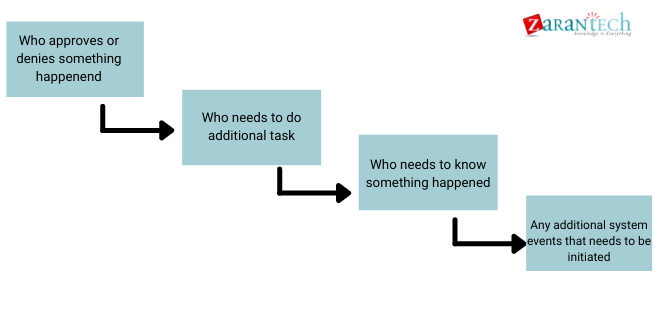
Tips to Consider when Setting up a Business Process
Think about the future state process. It seems that many companies are implementing Workday in the United States initially, and after that various other nations later on. When setting up the processes, you need to offer it some thought regarding Will you have one big global Hire process or duplicate the Hire procedure per organization/country/region, etc,
Otherwise, if you are not sure of your design, you will potentially be required to alter your Business Process in a production system. Obviously, if you duplicate processes and apply country-specific regulations, this will certainly create one result with troubleshooting and upkeep. If you develop whatever into one big one, it’s a different outcome regarding troubleshooting/maintenance efforts. Both solutions will require work, it just depends on how big your business is, exactly how different or standard the processes are, and so on.
Standardize where Possible
This goes without saying, as Workday is built on the premise that your Human Resources processes are standardized. However, when we began to do some analysis of local procedures, we found quite a bit of variation, as well as local needs. As an example, we had a lot of ‘post-hire’ activities, such as creating a parking permit in one facility vs. confirming that safety and security training happened in a plant with previous problems. We decided that any type of ‘localized’ activities that did not entail system tracking would not be embedded in business procedures.
Procedures with a ‘Manager +1 approval level, but then one part of the business wanted to add ‘Manager +2’. It would have affected our process design and cause some if/then work in our processes.
Want to dive even deeper into Workday Topic? All you need to know about Workday Financial Management- Key Features and Benefits
Tips for designing your Workday Business Processes
Build the process flow on paper first, instead of in the system. In some cases, it’s useful to see the process in action, in the system. However, if your HR colleagues can not agree in the initial circumstances to a suggested process flow, then it’s of little use trying to automate that uncertainty.
Gather requirements before you start building them. As an example, recognizing the customer group who can initiate the purchase, where the help text is required, etc. I would certainly suggest using something basic such as Word and filling in the details before starting any kind of development tasks.
Conclusion
Its useful functionality will allow for a lot more automation than we are able to generate out of our PeopleSoft system today. Furthermore, depending on exactly how in-depth you go with them, they will create a great user experience, specifically for our managers, who will suddenly get a lot more visibility to data. Unsure how much the managers will appreciate suddenly being initiators of HR processes though.
If you are planning to boost your Workday skills, choose our best online training platform and learn from industry experts. So what are you waiting for? Visit ZaranTech, to skyrocket your career with the unique learning needs because Learning Never Exhausts The Mind.
These are the related articles that you can check

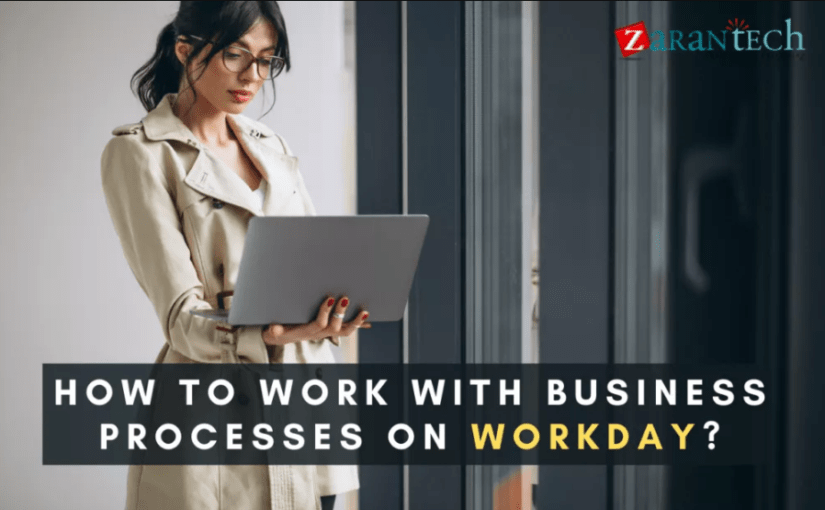


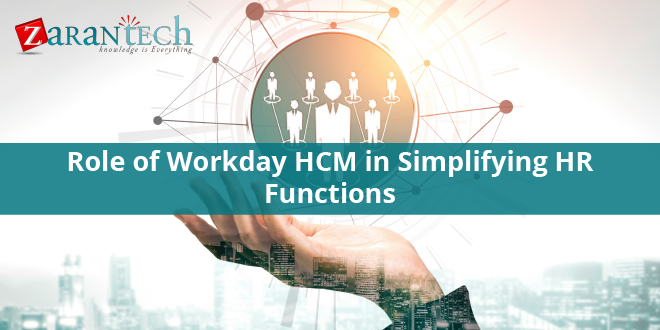
 99999999 (Toll Free)
99999999 (Toll Free)  +91 9999999
+91 9999999