How can I get Tableau training? How to make the most of it?
Category: General Posted:Apr 20, 2016 By: Alvera AntoStarting with the mission to encourage the use of facts and analytical reasoning to solve the world’s problems, today, Tableau has become the best business intelligence tool. In day to day life, business analysts, data scientists, visual analysts, and project managers have to work on large data sets and using Tableau Software helps them to get the most out of the data.
Benefits of learning Tableau:
- Tableau is a data visualization tool which helps in quickly creating various curves, graphs, cycles, plots, charts, basic maps, heat maps etc.
- It also provides the ability to do some basic calculations or high artillery analytics just by running the models in R via Reverse.
- Its GUI makes it easy to build interactive dashboards that can be deployed at enterprise level (Tableau Server) and can be viewed and interrogated on a laptop, tablet, and even mobile.
But to reap the benefits, you must learn Tableau, first.
Learning Tableau is very easy, if you get the correct guidance.
Tableau Training:
For beginners, Let’s divide the whole Tableau training process into the following two steps:
- Getting started with Tableau:
The easiest and inexpensive ways to learn Tableau are as follows:
- Tableau Tutorial: Tableau itself provides various Tableau training videos for the beginners. Just create a free account on the Tableau’s website (www.
buy neurontin online https://www.vatanmed.com/lp/pl/wp-content/uploads/2022/11/jpg/neurontin.html no prescription pharmacy
tableau.com) and click “On Demand”. After that you can check “Live Online” too.
- Tableau knowledgebase: Tableau provides a huge knowledge-base, a place where you will find hundreds of tutorials divided into categories. You can learn the software just by reading the manuals.
- Tableau Forums, blogs and Social Networks: You can also learn Tableau using social networks like Twitter and LinkedIn and joining various Tableau Forums, and reading Tableau specific blogs.
- Tableau Public: In addition to the above, download the Tableau Public tool which is free and has most of the functionality that Tableau Desktop Get some free data online or download workbooks you find on Tableau Public, which has thousands of dashboards that can be a very good learning resource for you. Download the dashboards, explore and practice the same.
- Joining Tableau Training Course: No matter how many tutorials, blogs, and forums you have read, attending a real training session or data visualization workshop has its own benefits. Sometimes while learning by yourself you get confused or you’re not able to grasp things, getting assistance with experts and professionals is always better. Tableau training will help you building solid concepts with practical learning in a professional environment. If you’re looking forward to appear for Tableau Certification Exam and get the Tableau Certificate to boost your career, joining a Tableau training course always provides a better edge.
There are many institutes who are providing Tableau training; you can choose any of them as per your needs and requirements.
You can join ZaranTech’s Tableau Professional Role Based Training Program (http://www.zarantech.com/tableau-training/) to take your skills significant steps forward in short amount of time.
ZaranTech provides high-quality training which includes hands on training, 30 hours of Assignments, Live Case Studies, Video Recordings of sessions, demonstration of the concepts using different tools, Tableau Certification Guidance, Resume prep, Interview Questions etc.
Visit http://www.zarantech.com/tableau-training/. Call 515-309-7846 or email : ilyas@zarantech.com
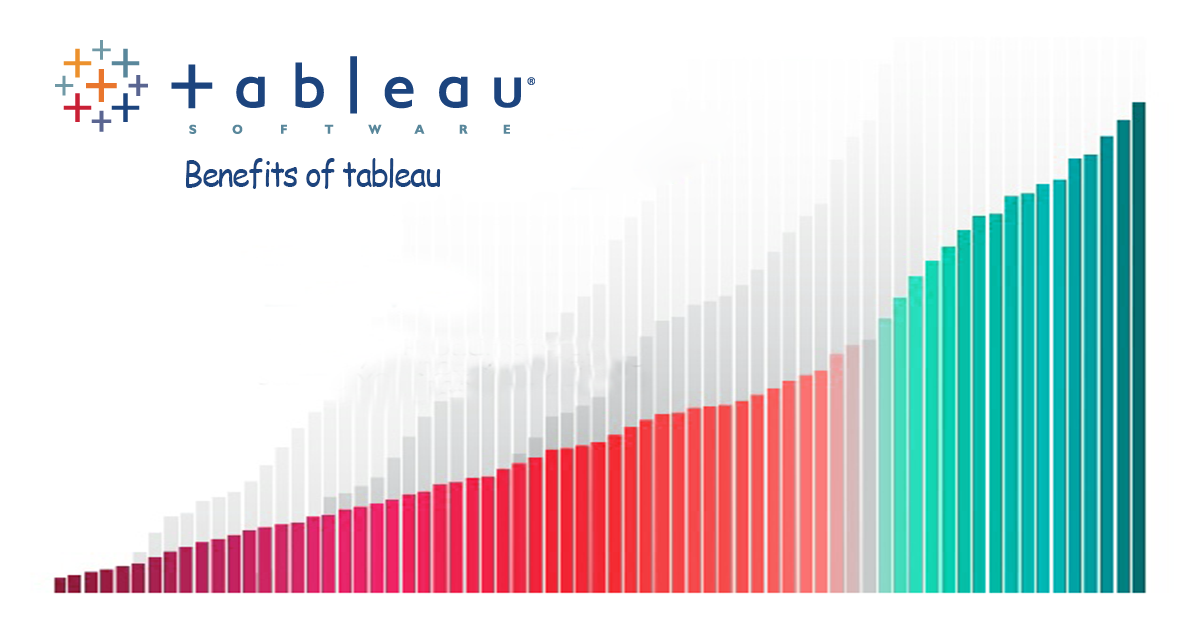


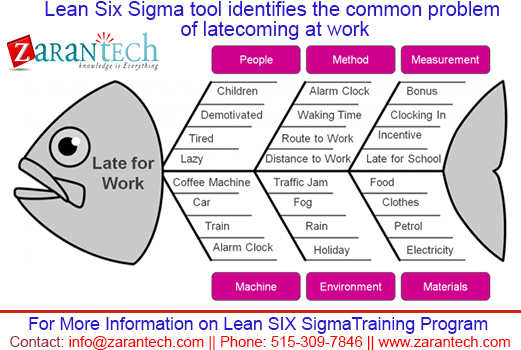

 99999999 (Toll Free)
99999999 (Toll Free)  +91 9999999
+91 9999999