Comparison between RPA- Blue Prism and UiPath
Category: RPA Posted:May 30, 2018 By: Robert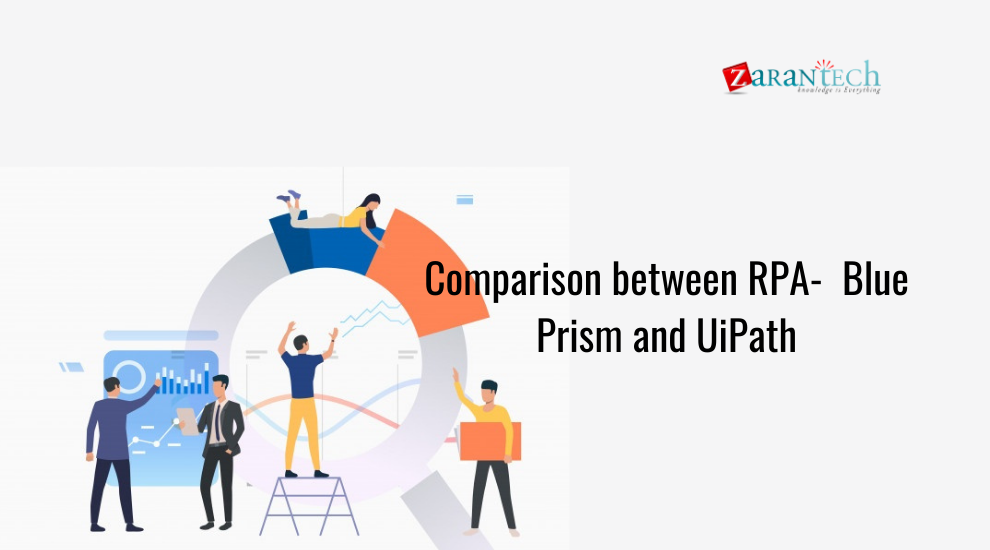
The business processes are changing continuously, thus it is required for a business to continually update its product, sales, and marketing process to grow and stay pertinent. A unique business uses multiple and various detached IT systems to execute its operations. With the alteration in business processes, the IT system won’t change regularly due to the budget, timing, and other implementation issues. Therefore, the business processes cannot be mapped with the technical process which is plotted in the IT system. In order to fill the gap between the organization and the technical system, human staff is required. But it has given a rise to the new issue, with any change in the business process; a company either has to recruit the new workforce according to the process requirements or they have to train the current employees to map the IT system and business process. Both of these solutions are not much feasible as they are time as well as money-consuming. To solve this problem, the Robotic automation process is implemented in most of the organization, in which a robot, i.e. a software program is used to perform the repetitive and tedious task of the human being. The robots in RPA imitate the actions of the workforce. It is always advantageous to use the RPA to solve the business process operations because the robots are able to handle various jobs very well as compared to a human being. They can work 24 hours a day without any tiredness.
Nowadays, there are various Robotic Process Automation tools available in the market. The RPA Blue Prism and RPA UiPath are the most popular automation tools utilized in most organizations. This post presents a comparison between the two tools on various technical parameters. Basically, there are two main features of the robotic process mode. One is attended and another one is unattended. The robots which run on the user’s system according to their suitability are referred to as an attended robot and those runs on a remote computer at a specific time are stated as an unattended robot. The RPA UiPath is developed for the attended mode of the robots, whereas the Blue Prism is associated with the unattended robot modes.
Learn RPA Blue Prism from Industry Experts
The tools are compared based on the development experience. The C# developers are more encouraged to use the UiPath because in UiPath the visual actions are combined with the code while using variables. When a string variable is defined you are able to access all the instinctive functions of string datatype in C#. The developers get a feel of a visual studio in UiPath. You can also create your C# packages and then import them into a Ui path studio. On the other hand, all the data types in Blue Prism are static, to use them it is required to use a special block of code without an unpredicted emission. The functions used in these data types are also constant which makes the manipulation of variables easy. Whereas there is no full scope of functions in Blue Prism that an instinctive C# has.
The other parameter is exception handling. The try throw catch is shared by both UiPath and Blue Prism automation tools to solve the exception handling ability. The UiPath demonstrates itself in an old-fashioned way of coding with try-catch activity. Whereas in Blue Prism, there are blocks i.e. these blocks are re-sizable rectangles that are covered around the steps which are included in the process of the try-catch activity. Both Blue Prism and UiPath support natural and user-defined exception types which enables you to handle various exceptions in multiple ways in the try-catch routine. Both the tools support for nesting of the try-catch blocks.
Source:authorstream.com
The other technical parameter is debugging, where the two tools are compared. From the development point of view, the UiPath is unable to step through a process and make changes dynamically, this is one of the main disadvantages of Uipath. When it is required to carry out the development throughout the day, it becomes very tedious to update in the routine, such as debug in read-only mode, stop running, fix the change. Whereas in Blue prism the option of dynamic interaction is possible at the time of debugging. It is possible to alter the values of variables to test various scenarios. In Blue prism you can move a step back and forward to your selected step in the process, also it is possible to add the extra steps. This dynamic approach in Blue Prism won’t only enable you to develop the process easier but also solves the problem of data in a production environment without any change in the process.
Another comparison can be made during the use of structured data in your processes. Both Blue Prism and UiPath allow the data tables or collections. This permits data table manipulation in the process. The nested tables are also used with the structured data types and these data types are applicable when you work with the data structures like XML or JSON. This is possible in Blue Prism, due to the natural datatype collection that can be easily defined with a column of type collection. Working with structured datatype in Blue Prism is very simple. But it is difficult to interact with the structured data type in UiPath.
Application integration is another parameter to compare both the tools. Both Blue Prism and UiPath can be integrated easily with regular desktop applications. Both of them have amazingly built-in handling for Word, Email, Excel, and other collective desktop applications. It is easy to integrate with a web browser, also both the tools provide various innovative features containing Java and JavaScript within a web page. Both the tools support keyboard integration to raise the shortcuts or simulate the keystroke. An image on the screen can be easily identified with the UiPath tool, but it is a bit difficult in Blue Prism. UiPath works better as compared to Blue Prism when it is integrated with a system via Citrix environment.

Source:medium.com
The Blue Prism tool support for the excellent system to system integration feature as compared to UiPath. In Blue Prism, the use of web services as a client and a server is very simple to set up. As a client, the user is able to enter the WSDL of a SOAP web service using which a business object is automatically created with all the web services techniques and can be used in the process. On the other hand, as a server, the user can represent any business object or process and it will produce a WSDL, which is ready for another system to make a SOAP request. This procedure is the proper way to input data into Blue Prism, as the calling system is provided with a unique ID which can be kept and utilized in future to check the transaction status. Both UiPath and Blue Prism support for REST calls.
Both UiPath and Blue Prism provides a visual tool to easily capture the step in a vigorous and consistent manner and produces a trouble-free process. When you use the Blue Prism application modeler it gives you an impression of an open API but in UiPath the process can be captured using semi-automated capture mechanism.
When a process is under development, it’s all the versions can be saved steadily without any possibility of it getting eliminated. Well, this is possible by the source control method. It also enables the developer to examine the differences between the versions of a process to identify the changes. The UiPath processes can be kept to zammel files i.e. .xaml file which are present on a file server. This provides a certification to a variety of source control solution and UiPath has the options to build in the studio. Whereas blue Prism stores all the process source code in the central database. The Blue Prism provides a way to compare any two versions of a process in a visual format where differences can be recognized easily.
Another parameter is the process readability, the Blue Prism provides a great way to develop a process. In Blue Prism it is possible to reposition the visual elements easily, and also they can be simply resized and recolored, so that the process flow of the screen can be created easily in an instinctive way. Also, you can accept an in-house development style. But in UiPath automation tool the visual elements are static size, has no color coding and provide partial positional ability. Thus, Blue Prism offers the process readability in an easy way as compared to UiPath. Both the tools provide a process to view, zoom in and out which allows you to resize the entire screen. Both UiPath and Blue Prism supports for there re-usablity functionality and both of them has low reasoning capabilities.
To deploy the processes, the UiPath needed a connection from the studio to the orchestrator where the processes are activated. Then the processes can be published to the Orchestrator and a new version is created. This works fine but creates a problem when you are working across multiple environments. When the same version of the process is moved to the production environment includes detaching from the development Orchestrator, publishing the process to a file and importing it. This is a bit confusing technique whereas in Blue Prism this can be done easily because of its central database. The jobs can be easily created, exported and imported.
The other parameter is the installation of the tools. The Blue Prism is very easy to install. The installation is based on window packaged which are connected to a SQL server database, it takes an hour from download to a working application. Whereas the UiPath installation is not so easy and clean because of its different architecture.
According to the operational scalability, Blue Prism has a very high speed of execution as compared to UiPath. In UiPath, they usually fail and get crash in the medium and large projects. Blue Prism does not have recorders, but UiPath has a high-speed mapping process.
Learn RPA UiPath from Industry Experts
Conclusion:
Both UiPath and Blue prism are the most popular automation tools available in the market nowadays. Both of them exhibit several features, based on which the people can decide which tool they can use for their business. Both of them are easy to learn, but Blue Prism requires programming skills and UiPath provides visual design and quick implementation. The UiPath can be accessed on mobile as well as the browser, while Blue Prism has app based accessibility. Blue Prism is C# based while UiPath is based on Microsoft SharePoint. Blue Prism is highly reliable while UiPath has an adequate level of reliability. As far as pricing is concerned for both the tools, the Blue Prism is costly for the acquisition purpose, whereas UiPath provides an attractive entry-level price.
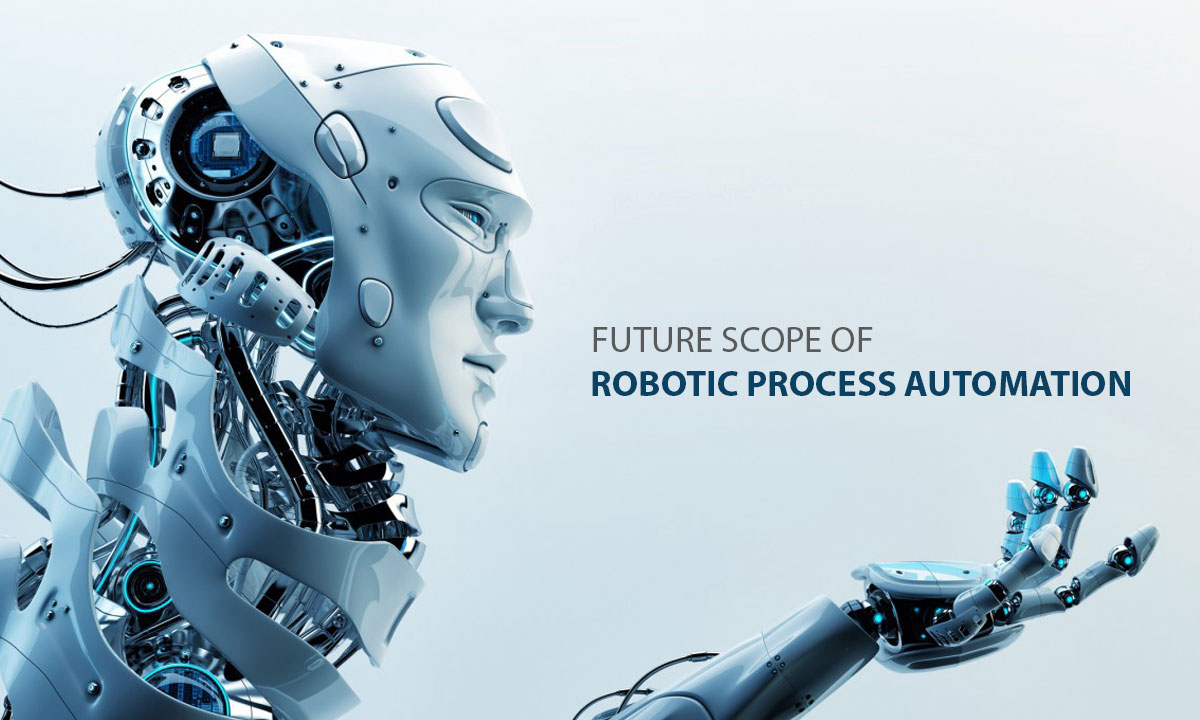

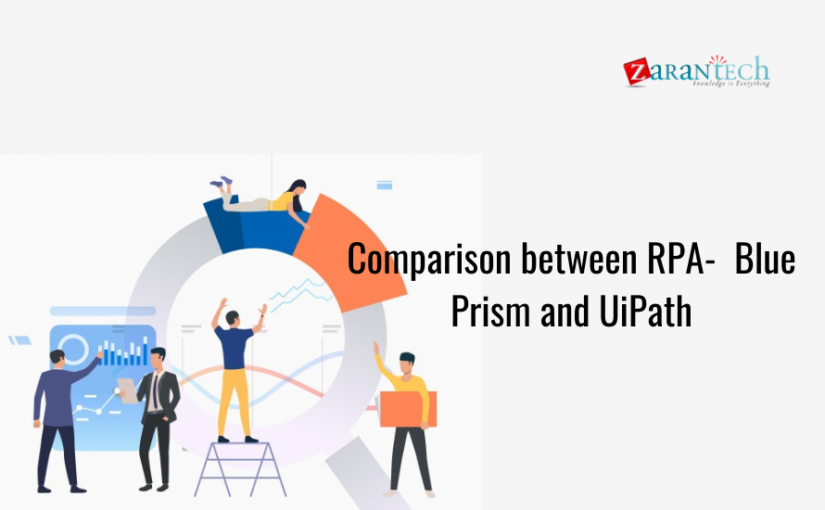


 99999999 (Toll Free)
99999999 (Toll Free)  +91 9999999
+91 9999999