Step-by-Step Guide on Flexible Workflow of SAP S/4HANA
Category: SAP S/4HANA Posted:Jun 15, 2020 By: Ashley Morrison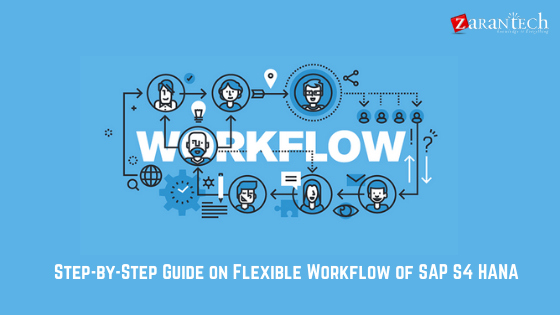
This article sheds some light on the adaptable operations of SAP S/4HANA. However, before we proceed further let’s get a fair understanding of SAP S/4HANA.
It is the short form for SAP Business Suite 4 SAP HANA, meaning that it is the fourth version of SAP Business Suite, but is designed to run only on SAP HANA.
This platform is intended to be easier to use and administer while helping to solve more complex problems and handle vastly larger amounts of data than its predecessors. It is available in on-premises, cloud, and hybrid deployment models with SAP strongly pushing its customers toward the cloud option.
Moving on, let’s look at the flexible SAP S/4 Operations
With S/4HANA on-premise version, SAP has actually been bringing several advancements in Sourcing and purchase line of work. One of the most significant of them is flexible operations for Purchase requisition, Distributor billing, and Order.
1. The versatile process is a scenario-based process, which can have more than one start conditions.
2. It has a possibility of determining approvers via a lot of different alternatives.
3. Has an option to specify under which condition should the workflow step be caused/ relevant?
4. It can be set up using a Fiori app and authorization action can be extracted from Fiori App.
5. Supports Fiori 2.0 push alerts.
6. It is an alternative to the Release strategy.
Flexible Workflow Scenario
You can create multiple versatile workflow circumstances for a procurement document as opposed to making one big complicated workflow.
Pre-conditions
For triggering process and for determining if a step in the workflow is applicable you can use these preconditions.
This is how conditions can be seen in the SAP GUI.
Agent Determination
For each operation’s actions, you can specify how the approver resolution ought to happen.
This is how the agent determination configuration is seen in the SAP GUI.
Parallel Approval
If you want parallel approval for any of the actions then you can do it using below options
Exception Handling
When the approver determines to decline the work item– you can define what should happen thereafter.
Supports Push Notifications
It supports push notifications, which is Fiori 2.0 attribute
Supports integration with Fiori My inbox.
It supports integration with Fiori My inbox application, which is SAP’s recommended inbox for all the process activities in S/4HANA.
⦁ Specify circumstances– Follow this web link for specifying circumstances in SPRO node SAP NetWeaver– > SAP Portal Service Enablement– > Content– > Task Gateway– > Task Portal Solution– > Scenario Definition.
⦁ Scenario activation in SPRO node Sap Netweaver -> Application Web Server- > Organisation Administration- > Sap Company Process- > Flexible Operations- > Circumstance Activation.
⦁ Adhere to OSS note 2441740 and Fiori Application library links in recommendations for required gateway solutions arrangement.
⦁ Trigger flexible operations at document type level- For Purchase Order.
⦁ Turn on Versatile operations at document type level– For Acquisition requisition:
⦁ Configure decision buttons for my inbox at path: SAP NetWeaver– > SAP Portal Service Enablement- > Material- > Workflow Setups- > Maintain Job Names & Decision Options.
⦁ Configure the choice trees and save the changes
⦁ Trigger Fiori 2.0 Notifications at task and operations level in code: SWF_PUSH_NOTIF1.
Conclusion
If you follow all these steps religiously, you can easily create a flexible workflow in SAP S/4HANA. This ends the article. If you want to read more SAP-related articles, visit our website.
At ZaranTech, we also offer self-paced, online training on SAP S4 HANA. Our courses are conducted by experienced and reputable mentors in the industry. Enrol in our course to learn from the best!

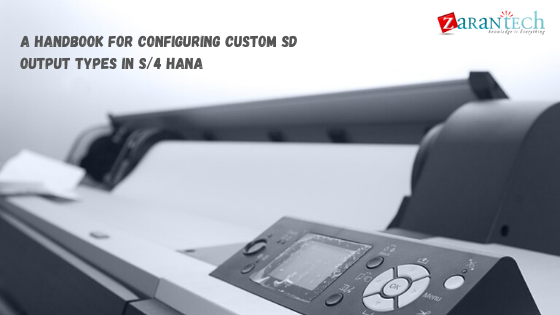


 99999999 (Toll Free)
99999999 (Toll Free)  +91 9999999
+91 9999999