Introduction to SAP FICO
Category: SAP FICO Posted:Apr 27, 2017 By: Ashley Morrison
 What is SAP?
What is SAP?
SAP R/3 was arranged into distinct functional modules, covering the typical functions in a business organization. The most widely used modules were Financials and Controlling (FICO), Human Resources (HR), Materials Management (MM), Sales & Distribution (SD), and Production Planning (PP). SAP R/3 was officially launched on 6 July 1992. Various releases of the software were made through the 90s. A newer version of the software, with new architecture, was released in 2003–2004, renamed as SAP ERP. ECC is a version name for SAP ERP,(ERP Central Component).
Before we jump to SAP FICO let’s understand the key components of the entire story.
- Business Processes: If you have little or no exposure to a functional area, you first want to start with understanding the business processes that flow through SAP. Also keep in mind that most processes are cross-functional and go end-to-end, meaning they pass through many departments in an organization. Even if you are in a technical role, you need a general understanding of what business drivers are behind your role. Michael Management courses provide a functional understanding as you learn about SAP. You may also find it valuable to invest in business/or SAP textbooks specific to your functional area. As you dive into SAP, remember to always focus on how technology drives the business. Focusing on streamlining business processes can avoid creating an unnecessarily complex technical design and avoid creating waste in the system.
SAP Terminologies: Secondly, understanding SAP acronyms and how you fit in the overall SAP project is important in quickly providing value. As a beginner, you’re probably finding the world of SAP to be filled with intimidating acronyms. Before you get too overwhelmed, realize that there is probably only a subset of acronyms and terms that will actually be relevant to your role in SAP. As you meet people in your project or organization, you can start to build a mental list of which areas you will integrate with and hone in on those terms and acronyms.
- Functional & Technical Modules: FI (Finance), CO (Controlling), SD (Sales & Distribution), MM (Materials Management), HR (Human Resources), BI (Business Intelligence), BW (Business Warehousing), PM (Plant Maintenance), QM (Quality Management), LE (Logistics Execution), FSCM (Financial Supply Chain Management), PP (Production Planning), CRM (Customer Relationship Management), SEC (Security), Basis (Business Application Software Integration System)
- SAP Technical Acronyms: ABAP (Advances Business Application Programming), ALE (Application Link Enabling), ALV (SAP List Viewer), BAPI (Business Application Programming Interface), BEx (Business Explorer), BAdI (Business Add In), CATT (Computer Aided Test Tool), GUI (Graphical User Interface), HTML (Hyper Text Markup Language), IMG (Implementation Guide), EDI (Electronic Data Interchange) LSMW (Legacy System Migration Workbench), OLE (Object Linking and Embedding), OSS (Online Support System), R/3 (Real Time 3 Tier), RFC (Remote Function Call), SOLMAN (Solution Manager), WD (Web Dynpro), SPRO (SAP Project Reference Object).
- SAP Project (Implementation) Concepts: Finally, every beginner should understand basic SAP project concepts like the phases and roles people involved in a SAP implementation. Before we talk about this let’s understand what is ASAP?
Accelerated SAP (ASAP Methodology – is the standard implementation approach that is used on every SAP implementation. The approach consists of 5 phases: Project Prep, Business Blueprint, Realization, Final Prep, and Go Live & Support. Each phase includes important milestones that allow the project to continue to the next phase. A successful project has clear ‘exit’ and ‘entrance’ criteria that must be fulfilled for the project to move to the next phase. These criteria are reviewed by project management and key stakeholders to assess the project’s performance.
Phases of implementation project:
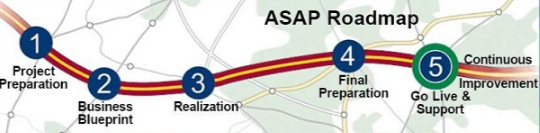
In the project preparation phase, project goals, scope and timeline are defined by project stakeholders and project management.
-
- In the blueprint phase, current business processes are documented and then redesigned to fit in SAP. Any requirement or process that does not fit using standard SAP functionality is documented as ‘gap’. This is a key part of the blueprint phase called ‘Fit/Gap Analysis’.
- In the realization phase, all requirements are configured in the system and the system is testing using integrated scenarios. Integration testing is cross-functional testing used to identify ‘defects’ or issues in the system that need to be resolved.
- In final preparation, testing is completed, training is delivered, and cutover steps are performed. Cutover involves all the steps necessary to go from the old, legacy system to SAP.
- Finally, Go Live and support occurs when users begin to perform their job in SAP and the project team monitors and supports users.
If you are fortunate enough to join a project in the beginning phases, you may have a better understanding of how a project moves from project preparation to blueprint, to realization, to final preparation, and in to go live and support. Realistically, most resources are brought into a project as things ramp up in the blueprint and realization phases.
Next, it’s key to understand who is involved in a SAP implementation to understand where you fit in. At the top level, you have corporate executives that are deemed project stakeholders. It is their job to oversee the project from a high level and ensure it fulfills the defined goals and objectives. Below stakeholders are the project management which is more hands-on in overseeing the project and closely monitors each functional and technical area of the project. Project management helps mitigate risks and issues, delivers project messaging, and keeps the project within the timeline and budget. Heading up each functional and technical team is a team lead. Team leads oversee team members and communicate status, risks, and issues to project management. Functional team members configure the system to meet business requirements and write functional specifications for customized needs. Technical team members work in a variety of roles: security, ABAP development, data conversion, Basis, etc.
Now let’s talk about SAP FICO and its key highlights
SAP FI stands for Financial Accounting and it is one of the important modules of SAP ERP. It is used to store the financial data of an organization. SAP FI helps to analyze the financial conditions of a company in the market. It can integrate with other SAP modules like SAP SD, SAP PP, SAP MM, SAP SCM, etc.
SAP FI comprises of the following sub-components −
- Finance Accounting General Ledger.
- Finance Accounting Accounts Receivable and Payable.
- Finance Accounting Asset Accounting.
- Finance Accounting Bank Accounting.
- Finance Accounting Travel Management.
- Finance Accounting Fund Management.
- Finance Accounting Legal Consolidation
SAP FI module mainly deals with the following financial components −
- Fixed asset
- Accrual
- Cash journal
- Accounts receivable and payable
- Inventory
- Tax accounting
- General ledger
- Fast close functions
- Financial statements
- Parallel valuations
- Master data governance
Let’s try to understand in detail about SAP Submodules:
Finance Accounting – General Ledger
A General Ledger contains all the transaction details of a company. It acts as the primary record to maintain all accounting details. Common general ledger entries are customer transactions, purchases from vendors, and internal company transactions.
Finance Accounting – Accounts Receivable and Payable (AR / AP)
It includes the details of the amount that is paid by the customer and the amount that is paid by the company to the vendors. In other words, AP includes all the vendor transactions and AR includes all the customer transactions.
Finance Accounting Asset Accounting
Asset Accounting deals with all the fixed asset of the company and provides all the transaction details about fixed assets. The asset accounting module of Finance Accounting works closely with other modules like SAP MM, SAP Plant Management, EWM, etc.
Finance Accounting Bank Accounting
It deals with all the transactions done through the bank. It includes all the incoming and outgoing transactions performed, balance management and bank transaction master data. You can create and process any type of bank transactions using the Bank accounting component.
Finance Accounting Travel Management
This module is used to manage all the travel expenses of a company. It involves all the travels request, their planning and expenses involved in all the requested trips. It helps an organization to manage travel expenses in an efficient manner, as it provides integration with all the other modules of SAP.
Finance Accounting Fund Management
This module is used to manage funds in a company. Fund Management module interacts with other modules like Bank accounting, General Ledger (G/L, SAP AR/AP, and SAP Material Management, etc. to get fund details. It involves all the transactions for fund receiving, fund expenditure, and future expenses. It helps a company to create budget forecasting and to use the funds in a proper way.
SAP Controlling (CO) is another important SAP module offered to an organization. It supports coordination, monitoring, and optimization of all the processes in an organization. SAP CO includes managing and configuring master data that covers cost and profit centers, internal orders, and other cost elements and functional areas.
SAP CO Integration with Financial Accounting
Both SAP CO and SAP FI modules are independent components in a SAP system. The data flow between these components takes place on a regular basis.
Data flows relevant to cost flows to Controlling from Financial Accounting. At the same time, the system assigns the costs and revenues to different CO account assignment objects, such as cost centers, business processes, projects or orders.
The key submodules of SAP CO are −
- Cost Element Accounting − Cost and Revenue Element Accounting provides you with an overview of the costs and revenues that occur in an organization. Most of the values are moved automatically from Financial Accounting to Controlling. Cost and Revenue Element Accounting only calculates costs which either do not have another expense or only one expense in Financial Accounting.
- Cost Center Accounting − Cost Center Accounting is used for controlling purposes within your organization.
- Activity-Based-Accounting − It is used to analyze cross-departmental business processes.
- Internal Orders − Internal orders in SAP CO are used to collect and control according to the job that incurred them. You can assign budgets for these jobs that are system monitored to ensure that they are not exceeded from the set budgets.
- Product Cost Controlling − It calculates the cost for manufacture a product, or to provide a service. It allows you to calculate the price at which you can profitably market it.
- Profitability Analysis − It is used to analyze the profit or loss of an organization by individual market segments. Profitability Analysis provides a basis for decision making. For example, it is used to determine price, conditioning, customer, distribution channel, and market segment.
- Profit Center Accounting − It is used to evaluate profit or loss of individual, independent areas within an organization. These areas are responsible for their costs and revenues.
These are the related articles that you can check
- Benefits of Choosing SAP HANA for Application Development
- Our trainer Sagar for SAP FICO was recently invited as a Guest Speaker for SAP User Group at University of Texas, Dallas, School of Management this past Wednesday
- Before you join SAP FICO training, ask these questions
- How to Become a SAP FICO Consultant?
- Starting a Career as a SAP FICO Consultant





 99999999 (Toll Free)
99999999 (Toll Free)  +91 9999999
+91 9999999