Workday Studio
Category: Workday Studio Posted:Apr 13, 2020 By: Ashley Morrison
Workday Studio is an Integrated Eclipse-based environment that permits Workday customers and third parties to create, convey, troubleshoot, and bolster their own particular complex mixes running in the Workday Cloud. Unlike the Simple EIB Integrated system, the Workday Studio is not constrained to one information source, one modification, and one objective. Instead, Workday Studio can be utilized to make modern combinations that utilize several reports and Workday Web Services (WWS).
A studio Expert should be the Master of Report writer and Integration system fundamentals and numerous for future projects.
- Report Writer.
- Workday Studio Integration.
- Workday Studio Programming Language.
- Advanced Workday Studio.
- Workday studio certification.
Let’s see each one in detail now,
Report Writer
A Workday Report Writer designs a Custom Report, by advanced report groups, prompts, filters, sorts, and total data. A Report Writer creates a standard matrix report, that provides an overview and uses drillable areas and makes basic calculated fields to show data from related business objects. Workday Report Writer inspects why a customer not able to access a report, and shows the performance terms and considerations while designing the custom report with Workday Financials.
The workday software application is developed for a functional user and it is very simple to use. The user-friendly interface ensures that customers can take necessary actions on report output from Report UI and they show security configuration also, by that you can access real-time data.
To get a better idea of the Workday, Click here The Journey of Workday Cloud Platform
Embed reports in business transactions to provide appropriate data for making decisions. This report utilized for outbound integration is reported as a service and can be the view from mobile devices also.
Workday Studio Integration
Workday Studio Integration is the third level of Integration. We have 3 Integrations. They are Cloud connect Integration, Enterprise Information builder (EIB) integration, studio Integration, therefore this will decrease the multi-tasking, as an instance when you integrate sensitive information with HCM, half of the measures do not cut. With one more example, if you want to Integrate a security badge system for only authorized employees like parking access, the latest amber alert system, tax filings, and a lot more can be done by a highly trained studio consultant. If you master Integration, you can easily work with the Studio.
By studio, we get low-risk management, when you do the integration with delicate Workday ERP information. By your HCM, half of the measures do not cut. If you plan Integrating with your security badge system. If you set proper integrations for your company ERP system, mostly you do not get errors. By that, every integration is correctly made.
Kick-Starting a Career in Workday, Click here to know Top Four Ways to Enhance Workday HCM Reporting
Workday Studio Programming Language
Not to mention Every Enterprise application requires a programming language. Similarly, studios also need it. Workday Inc designs studio applications considering numerous points. Technology, Delivery sample, new thinking on many levels of programming. The studio works on Saas, the most effective delivery instance. JavaScript utilized in the workday application, they use PHP, Java, Python, C, C++.
Advanced workday studio
By Advanced Workday Studio, you can debug, deploy, develop, and support critical integrations that operate in the Workday HR Cloud. So, you will obtain a complete knowledge of Reporting, web services, Business Processes, Business objects, and also much more. By advanced studio, you can master web service and XML technologies like XSD as well as XSLT.
Workday studio certification
Particularly this certification includes questions on how to design an inbound Integration, that synthesis each concept. So, Mediation Context to understand the concept of studio memory space.
Conclusion
Workday Studio course will orient you to the Workday Studio development environment and show you exactly how to start dealing with Assemblies. With hands-on activities and also demonstrations, the course will introduce building Workday Studio Assembly projects and making use of Assembly Components as well as Steps.
If you are planning to boost your Workday skills, choose our best online training platform, and learn from our industry experts. So what are you waiting for? Click here, to skyrocket your career with the unique learning needs because Learning Never Exhausts The Mind.
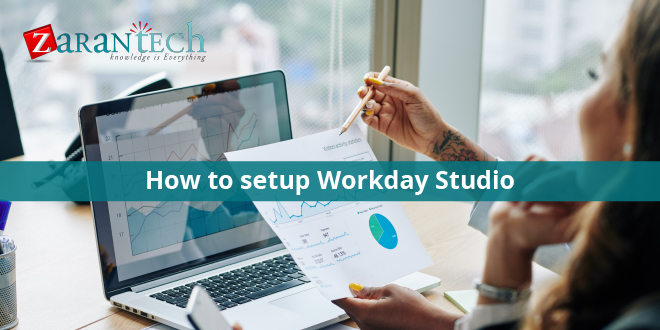
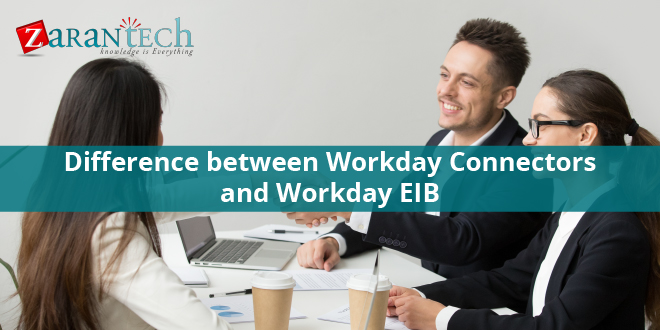
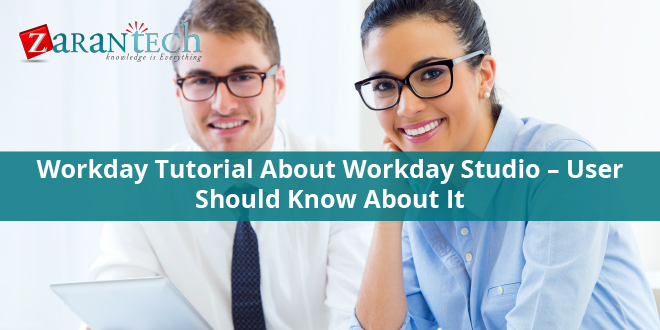


 99999999 (Toll Free)
99999999 (Toll Free)  +91 9999999
+91 9999999