The differences between SAP HANA Cloud and SAP HANA on-premise
Category: SAP HANA Posted:Sep 05, 2020 By: Alvera Anto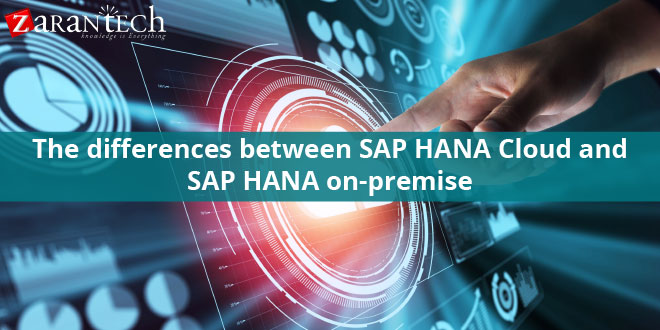
If you are currently an SAP HANA customer, you recognize with the power of the SAP HANA and the benefits of SAP HANA as an on-premise data management platform. But you might be asking on your yourself how SAP HANA Cloud fits into the picture. Most importantly, HANA Cloud is not replacing SAP HANA on-premise. However, SAP HANA Cloud is the successor of SAP HANA Solution.
Existing SAP HANA customers can use SAP HANA Cloud to extend their SAP HANA on-premise to the cloud. This will offer existing SAP HANA customers with more flexibility than their existing on-premise solution without having to go back to square one. With SAP HANA Cloud you can obtain the benefits of SAP HANA core however optimized for the cloud.
SAP HANA Cloud enables customers with an existing SAP HANA on-premise to continue building applications and manage their databases, without having to manage the hardware, their operating system, as well as without stressing about back-up, updates, software installation, and patches. All of this management and maintenance is taken care of by SAP when you use SAP HANA Cloud. Your SAP HANA on-premise stays as it is, with the usual updates and support SAP has always provided.
Keep in mind, although, due to the very nature of cloud solution, the update frequency in SAP HANA Cloud is a lot more than your SAP HANA on-premise. This means that SAP HANA Cloud customers will obtain access to updates and new functions quicker–hence making use of both your on-premise solution and SAP HANA Cloud is a wonderful match.
Here you can see a detailed comparison between how both platforms are managed and SAP’s participation in it:
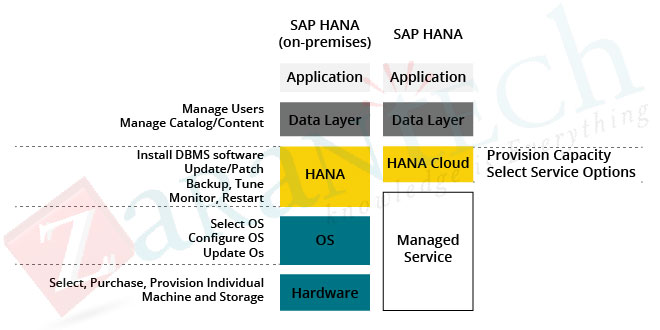
Tools and ways of working
Two of the most essential tools you need to interact with your SAP HANA Cloud database and data lakes, are the same you already use on your on-premise instalment of SAP HANA: SAP HANA Cockpit and SAP HANA database explorer.
Both tools work almost exactly as they do with your on-premise service. When it comes to SAP HANA cockpit, there are some differences. Since SAP HANA Cloud does not need activities like OS updates and manual backup configuration, you will not find these options on your cockpit.
One of the most significant differences is with the application development environment. For SAP HANA Cloud, you must use SAP Web IDE Full-Stack for your application development needs.
Conclusion
If you think of any other factors we must go over, please use the comments section below to share your opinion.
That’s all for today. If you’re interested to read more blogs on this topic, feel free to visit our website.
At ZaranTech, we also offer self-paced, online certification program on SAP HANA, mentored by some of the sought after and experienced subject matter experts. Browse through our course pages for further information.
Happy learning!
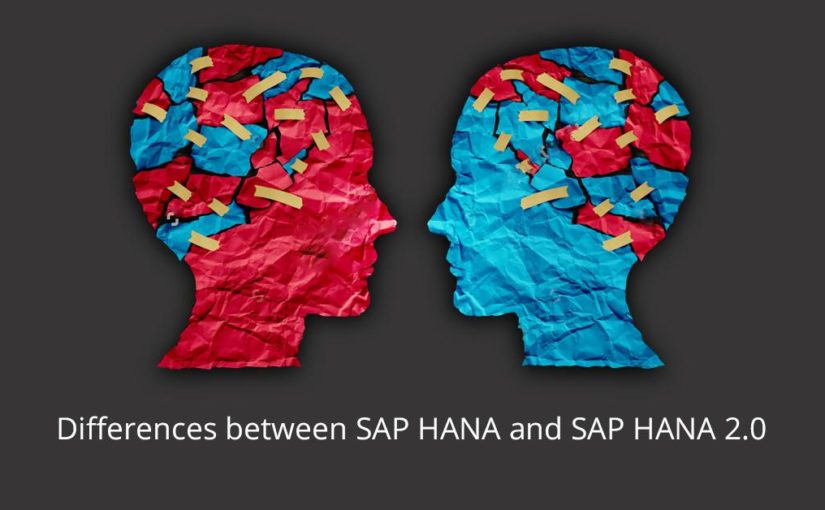

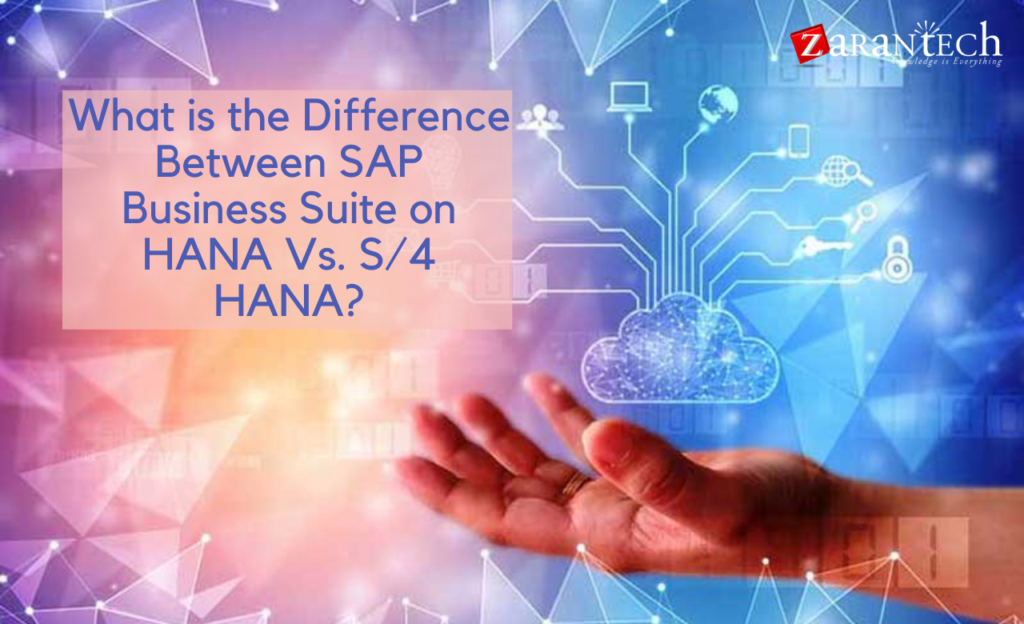


 99999999 (Toll Free)
99999999 (Toll Free)  +91 9999999
+91 9999999