How to streamline the UI development with the help of SAP UI5 & FIORI?
Category: SAP FIORI & UI5 Posted:Nov 23, 2018 By: Robert
Nowadays, the usage of mobile and other smart devices is increasing because of it’s easy to use and simple applications. As these applications are designed according to the user experience, it is equally important to know that how the UX of an app looks and how it works. In addition to this, the user’s requirements are frequently changing, and thus the developers are required to update their existing user interface continuously. Currently, SAP is one of the most needed vendors who offer software applications in ERP, cloud platform, IoT, HR, etc. and now it has provided the developer with a new UI development tool, i.e. SAPUI5 which influences SAP FIORI applications.
SAPUI5 is a client user interface technology which is based on HTML-5, CSS, and JavaScript that allows a developer to create and familiarize client applications. The applications that are developed using SAPUI5 are receptive through devices and browsers and can quickly execute on mobile, desktop, and tablets. In SAPUI5 the UI controls get familiarize to the abilities of each device automatically. In order to perform this, it gives strong development concepts to build apps with consumer-grade, browser-based business applications. The SAPUI5 runtime is a client-side HTML5 version library which has set of standard controls. This article presents how the developments are made in the user interface using SAPUI5.
The servers play an important role while organizing your applications. It stores the SAP UI5 libraries and associates them to a database. From SAP UI5 deployed environment, the libraries or the modified applications can be located on an SAP cloud platform or another application server.
Working of SAPUI5:
To understand the working of SAP UI5, let’s have a look at its architecture.
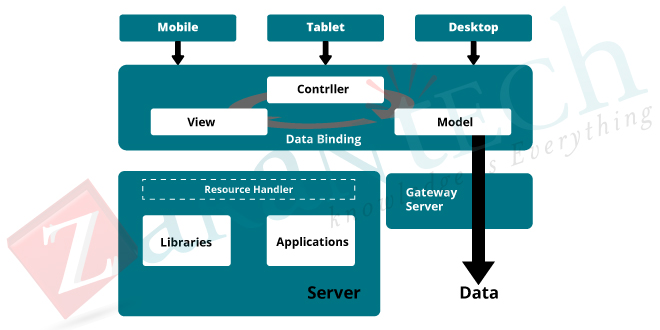
When user is accessing an SAPUI5 application from any device such as from a mobile or a tablet, a request is sent to the respective server. Based on the request the application gets loaded into the browser which allows the viewer to access the applicable libraries. Usually, the model is also instantiated, i.e. the instance of an object gets created, and the business data gets collected from the database.
Model View Controller, i.e. MVC: In order to start with SAPUI5, the developer has to understand its primary and fundamental development concept. SAPUI5 primarily supports the Model View Controller (MVC) concept which is a software architectural pattern provided to the developer for implementing user interfaces. The developers are encouraged to use this concept so that they can keep the data model handling, the application logic and the UI design distinct from each other. This helps the developer in simplifying UI development in addition to adjusting the different parts.
Model: The model part is responsible for the management, retrieval, and appraising of the data which is going to be viewed in the application.
View: The view part is responsible for understanding and translating the primary user interface. The view with the context of SAPUI5 makes the presentation to the user according to the modifications in the model.
Controller: Controller is the essential part of the MVC, which is responsible for separating the view logic from the data logic. The controller replies to user interaction and view events by regulating the view and the data model. It sends commands to the model to modernize its state.
To achieve the following objectives SAPUI5 utilizes the idea of MVC:
- Mention a file structure, its naming, and usage patterns.
- Support enhancement in a distributed team with various source positions.
- Add competencies of UI declaration.
The new SAP UI5 has some distinguished features which allow you to generate and extend advanced user interfaces easily:
- It offers full support for SAP product standards.
- It utilizes the open source jQuery library.
- It supports CSS3 that enables you to familiarize with themes according to the name of the organization.
- Based on JavaScript, it provides support for RIA like client-side features.
- Conforms to Open Ajax and can be used together with standard JavaScript libraries.
Thus, based on the concept of MVC, the applications of SAP UI5 applications allow you to develop exclusive UI5 projects which can be distributed in various platforms like SAP HANA platform, SAP HANA Cloud platform, and user interface add-on for SAP Net Weaver. Let us have a look at these platforms.
SAP HANA Cloud Platform: The SAP HANA cloud platform is based on open standards which deliver flexible access to a feature-rich and user-friendly setting in the cloud. The cloud platform consists of a complete set of services for association, integration, enterprise mobility, and analytics.
With the help of SAP HANA Cloud platform, the associates and customers are able to quickly develop, organize and manage the cloud-based enterprise applications which praise and expand your SAP or non-SAP solutions regardless of their deployment mode, i.e. on-premise or cloud.
SAP HANA Platform: Dissimilar to the SAP HANA cloud platform which is deployed on the cloud, the SAP HANA platform can be deployed on-premises. It is required to install and configure the SAP HANA Studio Eclipse workbench initially to begin working on the SAP HANA platform; this includes a sequence of steps. Once the SAP HANA Studio Eclipse workbench is installed successfully, the developers can build a simple application using SAPUI5. It has a similar procedure for creating the apps as procured in the previous SAP HANA Cloud platform.
Developing easy and simple SAPUI5 Applications: In order to work with SAPUI5, the easiest way is to involve a set of JavaScript libraries into your HTML page and then utilize all the controls delivered by these libraries, so that one or more control trees can be developed and finally these control trees are included into your HTML page. Also, this framework supports the JavaScript Object Notation which enables you to minimize and control your typing efforts. There is an extra library called sap.m provided by SAPUI5 for developing mobile apps which can be enhanced for mobile devices.
SAP User Interface Add-on: The SAP user interface add-on for SAP Net weaver is an application which the developer can quickly use to provide new user interaction and technology without disturbing the fundamental business applications. With the help of this product, the existing customers can enhance their current SAP UI landscapes independent of application releases, without any major investments; this is one of the significant benefits of this particular product.
The primary objective of SAP user interface add-on is to incorporate the current functionality of UI, while using the modern SAP’s UI technology and feature, to offer the critical UI enhancements for its customers and end users regardless of the lifecycle of the application and the version of the current SAP Net weaver platform. The below-mentioned tools play an essential role to develop an application in SAPUI5:
- SAPUI5 SDK
- Eclipse-as editor
- SAPUI5 Plugin installed in Eclipse
- Tomcat Apache
Go through our SAP FIORI interview questions to crack the Interviews.
Conclusion
SAPUI5 technology is one of the cutting edge technology provided by SAP for UI development. SAPUI5 provides developers with distinct features in which they can create enterprise-grade web applications. By handling numerous features, it simplifies development, so that the developer can emphasize on building core components and the business logic. With the help of SAPUI5, it is easy to provide steady user experiences across SAP and non-SAP solutions. It is an excellent choice for an enterprise to use and start applying UI5 technologies to get advantage from the UI framework change. The MVC concept of SAPUI5 technology enables you to develop user-friendly and sophisticated applications without any additional investment.
I hope that by now you have had an overview of SAP FIORI. Before you enroll in ZaranTech’s certification course on SAP FIORI &UI5, do check out the SAP UI5 and FIORI Tutorial for Beginners:

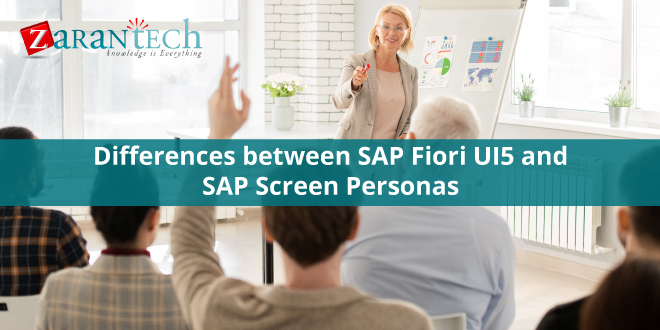



 99999999 (Toll Free)
99999999 (Toll Free)  +91 9999999
+91 9999999