An overview of AEM Cloud Service
Category: Adobe Experience Manager (AEM) Posted:Apr 13, 2020 By: Alvera Anto
Adobe Experience Manager is perceived as the pioneer for digital management experience, and now, to fortify this position much further, Adobe is finally moving its most recent on-premises product, Adobe Experience Manager (AEM) to the cloud.
AEM Cloud Service presents the next-generation AEM product line, leaving behind versioned releases such as AEM 6.4, AEM 6.5, and so on, to version less complete release, i.e., “AEM as a Cloud Service”.
In this article, we’ll talk about:
- Benefits of moving on to AEM as Cloud Service offering
- Changes/challenges AEM as Cloud Service brings to the table
- Features that are not supported in AEM Cloud Service
Advantages of AEM as a Cloud Service
AEM Cloud Service embraces all advantages of present-day cloud-based administrations:
- Increased availability – One of the key advantages of moving to AEM Cloud Service is the ability for all administrations to be continuously operative, with the goal that our clients do not experience any downtime. In the past, specifically on the creator side, there was a need to intermittently stop the service for various support activities: updates, patches, redesigns, and some standard upkeep activity.
- Real-time scalability – All occurrences of the AEM Cloud Service are made equivalent to default estimating. AEM Cloud Service depends on an orchestration motor (Kubernetes) that continually screens the condition of the services and dynamically scales up and down, in accordance with the requirements of our clients. Both vertical and horizontal scaling should be possible be it manual or programmed depending on the client prerequisite.
- Consistently up-to-date – This may be the most valuable and much-anticipated component by AEM Cloud Service to clients. With AEM Cloud Service Adobe will be refreshing every single running occasion to the most recent codebase. Updates will be processed with zero downtime.
- Self-Sustaining and continuous Learning: – AEM Cloud Service continues to learn and develop itself based on the projects applied by our clients.
Content, code, and configurations are continually looked into and are checked against the best practices, which in turn helps in guiding the clients on the best way to accomplish their business objectives. Different segments in the AEM Cloud Arrangement are self-healing by furnishing them with health checks.
Want to know more about AEM? Click here
Changes/Challenges AEM as Cloud Service brings to the table
There are numerous changes that you will see in the AEM cloud container when you start with your development. The following are a few key changes that may affect how we currently function with AEM:
- The major performance bottleneck that most big enterprise DAM customers are facing is bulk uploading of the asset on the author instance and then the DAM Update workflow degrades the performance of the whole author instance. To resolve this AEM Cloud administration brings Asset Microservices for serverless resource handling fueled by Adobe I/O. Now when the creator uploads any assets it will directly go to cloud binary storage then adobe I/O is activated which will deal with further processing by leveraging renditions and other properties that have been configured.
- As of AEM cloud administration will be completely overseen by Adobe, and as a designer/dev-ops personnel, you probably won’t have the option to get to logs legitimately. The only way as of today is to download the link available in the cloud manager and request for access/ errors/dispatcher and other logs.
- For AEM Leads, the only way for deployment is through cloud manager and it goes through a very solid CI/CD pipeline quality checks, thus as of now, you should concentrate on test-driven development with more than 50% test coverage.
- Right now AEM screens and AEM Adaptive Structures are not supported in AEM as a cloud service.
- So as to support version less arrangement, continuous updates will be pushed to AEM Baseline pictures accessible on the cloud. So any customization over Asset UI console or libs granite: an internal node which was considered as a workaround to meet client necessity till AEM 6.5 is no more operative, as it will be replaced with each standard image update.
- Code quality principles that are accessible on cloud director are not applied to local sonar before pushing to git; this will increase the development time and extra focus on git repo. Once dev code is pushed to the git repository and build is activated then sonar checks will run on cloud manager and you will recognize which aspect is failing to perform. As a more secure side, I encourage having no sonar issue with default rules in your local and continually updating the guidelines as and when you experience them while pushing the code to cloud git.
Key aspects that are not supported by AEM Cloud Service
- Trade add-on for AEM Sites
- Screens add-on
- Networks add-on
- AEM Forms
- Access to Classic UI
Click here to learn more
Developer Mode in Page Editor.
/applications or/libs are ready-only in the dev/stage/prod environment– changes need to come in by means of a CI/CD pipeline that constructs the code from the GIT repo.
OSGi bundles/settings – The web console isn’t accessible on the dev/stage/prod environment.
Any open threaded inquiries?
Eventually, Adobe insists everybody move to their cloud-based arrangement, now the question is what happens to huge on-premise clients? We do have two variants of AEM like Adobe Campaign Classic and Cloud.
To conclude, I feel moving to AEM cloud service has a lot of advantages, because of continuous updates; your framework will consistently be up-to-date with all the recent hotfixes. Moving to a cloud-based service reduces framework and maintenance costs.
That’s all for today. If you’re interested to read more articles on this topic, feel free to visit ZaranTech Blog.
At ZaranTech, we also offer a Self-paced video learning program for Workday HCM mentored by certified and experienced subject matter experts. Browse through our course pages for further information.
Happy learning!
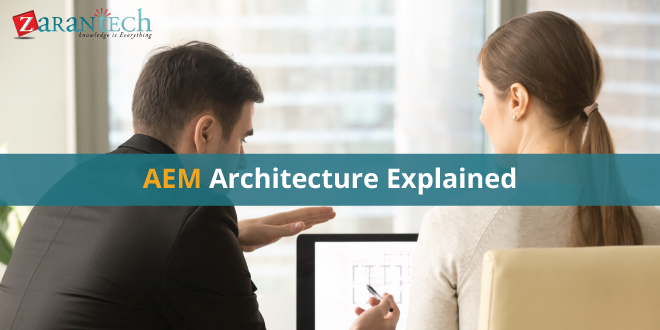


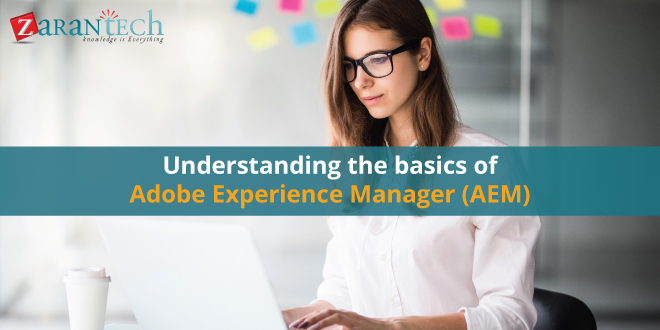

 99999999 (Toll Free)
99999999 (Toll Free)  +91 9999999
+91 9999999