What’s New in SAP Fiori Launchpad 2.0?
Category: SAP FIORI & UI5 Posted:May 26, 2017 By: Ashley Morrison External Alias for SAP Fiori Launchpad (Changed Functionality)
External Alias for SAP Fiori Launchpad (Changed Functionality)
Users who have undergone the upgrade from the last release need not create an external alias in order to map the Launchpad URL to the new ICF service.
It is recommended to create an external alias in a Support Package Stack 00 in order to map /sap/bc/ui5_ui5/ui2/ushell/shells/ABAP to the ICF service /sap/bc/ui2/flp. Such an external alias is now a thing of the past. Even when users are using the old Launchpad URL, the system will automatically use the new ICF service, irrespective of whether the external alias is configured or not. For users who have already created such an external alias, if no settings have already been configured that need preserving, then the user may go ahead and delete said external alias.
Performance Optimizations (New Functionality)
There are marked enhancements in the performance of the SAP Fiori launchpad Some examples are given below:
- Loading plug-ins at a later stage has led to a marked level of optimization at the start of the Launchpad. Therefore the plug-in dependencies loading will not block home page or even the app in question. Plug-ins for user-specific default values are loaded on a need to load basis ( that is only upon need is the loading done )
- There is a wide amount of optimization for start of transactions running in SAP GUI for HTML, this is done directly so, without an extra wrapper frame.
- There is also an optimization when it comes to the direct start of SAPUI5 apps in the Launchpad utilizing intent within the URL without first starting the home page. This is optimized by loading target mappings for this specific intent at an initial state.
Register Now for live webinar on SAP UI5 and FIORI
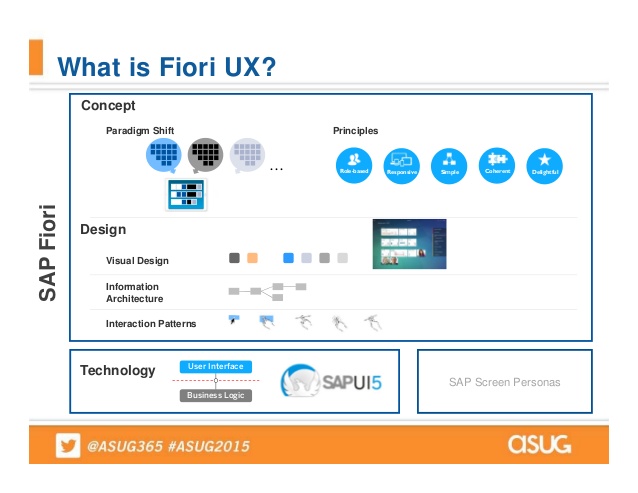
PFCG Roles (Changed Functionality)
The role SAP_UI2_ADMIN_750 is now also available for software component SAP_UI 750. In addition, it was added to the composite role SAP_UI2_ADMIN.
UI Adaptation at Runtime (Changed Functionality)
During adaptation of UI at runtime, one can currently edit an object page by shifting, eliminating or even adding sections.
Additional Parameters for UI Theme Designer
These extra parameters are found in the UI Theme Designer which allows users to alter custom themes:
- The title color in the shell header
- The group titles color
- SAP, its partners, and customers are already aware that the Fiori Launchpad is the place to get work done. The Fiori 2.0 Launchpad in SAP S/4HANA 1610 has several new features that will aid users in task execution.
- Users will find some of the most important elements of the updated Launchpad, includes personalization and the search function as well.
- It is an established fact that a great search function is of paramount importance in extracting required information quickly. Launchpad’s new search allows users to locate business tiles or even business objects through the use of keywords like payments or invoices. The search also is programmed to return such objects which are grouped according to types, enabling one to spot what is needed at a mere glance.
- Once a user has located what he/she is looking for, they can simply add the same to Launchpad. It has to be kept in mind that this is only the most fundamental manner in which one can personalize and customize Launchpad according to user-specific needs. There is a “Me Area” shows all apps needed to execute grouped responsibilities as is desired by the user. This is an amazing feature that allows users the freedom to sculpt the look and feel of the Launchpad to make it work best for them. Such personalizations include the change of theme along with the display settings along with adding and reordering apps as needed by the user.
Support of SAP Fiori 2.0 Design and SAP Belize Theme (New Functionality)
Another important change is that SAP Fiori 2.0 design with the corresponding theme SAP Belize (sap_belize) has been brought in. SAP Fiori 2.0 is touted to be the next generation user experience with a fresh design concept that can be perceived as personalized, intuitive, simple and most of all – effective. It is the new user experience for SAP S/4HANA and other related solutions.
Here is a summation of new and enhanced features:
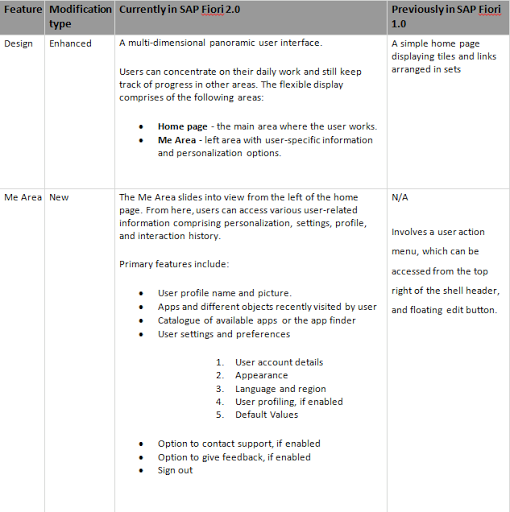
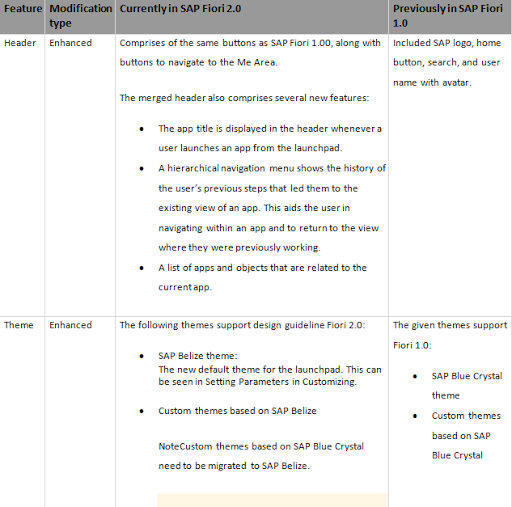
App Finder (Modified Functionality)
Every individual SAP GUI and Web Dynpro application within the SAP menu or User menu tabs in the app finder has a system check done for corresponding application descriptors as defined in the Mass Maintenance Tool or MMT. If there is availability, it will read the title subtitle, icon and even parameters. When users add tiles to the home page, information retrieved from application descriptors are displayed.
SAP Easy Access Menu (Modified Functionality)
Administrators will now be able to configure the SAP Easy Access function utilzing system aliases defined in the mapping table /UI2/SYSALIASMAP. This minimizes maintenance effort, especially if there are multiple system aliases directing to the same physical source system.
Integrating a Large Number of Web Dynpro and SAP GUI Applications (New Functionality)
One can now enable integration of an entire set of SAP GUI and Web Dynpro applications in the Launchpad utilizing the MMT. Users will be able to create custom tech catalogs along with application descriptors within backend while replicating such catalogs to the frontend server.
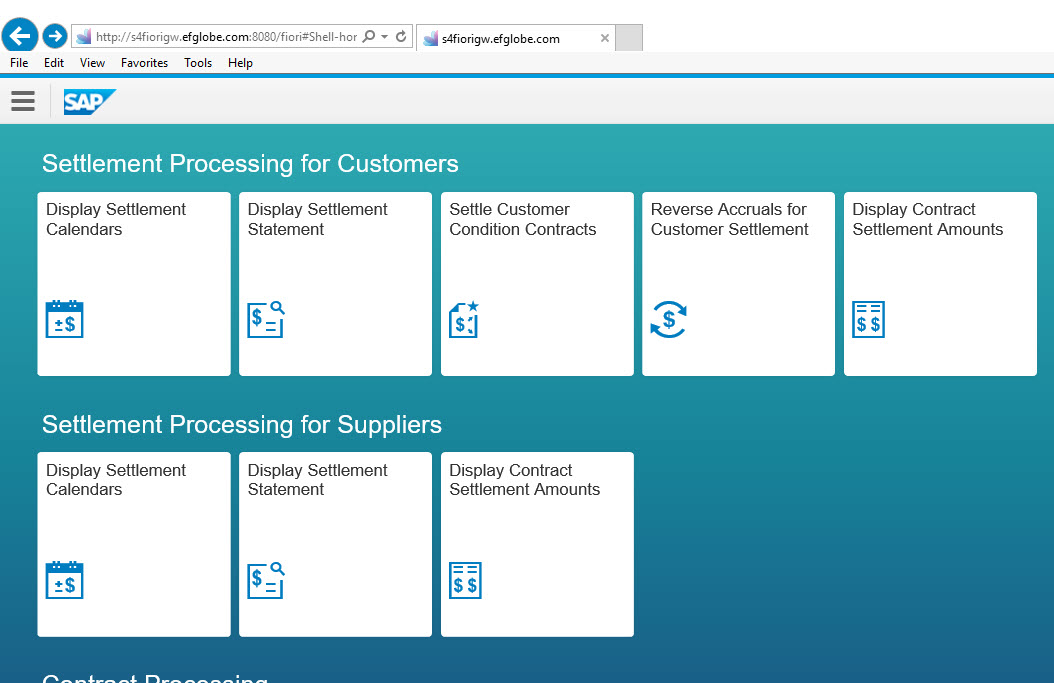
System Alias Checks (New Functionality)
The new program Fiori System Alias Check (transaction /UI2/FSAC) is available to recognize problems relating to the system aliases configured for the Launchpad.
The checks were also added to Fiori Launchpad Checks (transaction /UI2/FLC) and Fiori Launchpad Intent Analysis (transaction /UI2/FLIA).
Know more about SAPUI5 and FIORI Training
Client-Side Caching of SAPUI5 Flexibility Changes (New Functionality)
A cache busting mechanism was brought in for SAPUI5 flexibility services. A validity token in the start URL notifies the browser if UI flexibility modifications exist and validation requests to the server are needed or data can be obtained straight from the browser’s cache.
Fiori Launchpad Configurations (Updated Functionality)
New parameters have been added that enable administrators to configure multiple aspects of the Fiori Launchpad:
- Toggle the display of the recent activity in the Me Area (parameter known asenableRecentActivity)
- Toggle the display of theSign Out option in the Me Area (parameter known as disableSignOut).
- Toggle the display of the background shapes in the new SAP Belize theme (parameter known asenableBackGroundShapes)
- Toggle the display theCozy Content Spacing option in the Appearance settings, which allows users of hybrid devices to reduce the spacing between the controls on the screen and by default, the cozy setting is turned on for hybrid devices.
Displaying User Profile Photos in the Fiori Launchpad
Administrators can enable the display of users’ photos or avatars in the place of the generic person-placeholder icon in corresponding controls in the SAP Fiori Launchpad, like the shell header and Me Area. Users need to integrate SAP Jam to implement this functionality.
Go through our SAP FIORI interview questions to crack the Interviews.
Documentation Changes
The documentation structure has been updated to enhance usability and readability of information. The guide has been divided into three major sections, each offering information relating to a specific persona:
- Administration Guide
- User Guide
- Developer Guide
Conclusion:
As can be seen, by the changes SAP has introduced in the new SAP Fiori Launchpad, SAP has almost overhauled Launchpad functionalities to provide users with the best user experience possible. So if you are a consumer looking to upgrade to Fiori 2.0, it is definitely a good bet.
I hope that by now you have had an overview of SAP FIORI. Before you enroll in ZaranTech’s certification course on SAP FIORI &UI5, do check out the SAP UI5 and FIORI Tutorial for Beginners:
 External Alias for SAP Fiori Launchpad (Changed Functionality)
External Alias for SAP Fiori Launchpad (Changed Functionality)
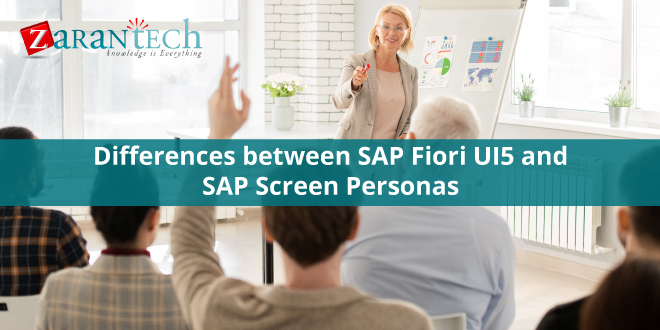



 99999999 (Toll Free)
99999999 (Toll Free)  +91 9999999
+91 9999999