Essential Salesforce Service Workflows you must know
Category: Salesforce Posted:Nov 28, 2016 By: Robert Small businesses can achieve a lot with Salesforce Service Cloud, which unfortunately does not elaborate much on automation. However, there are certain easy ways in which the true potential of the tool can be unboxed.
Small businesses can achieve a lot with Salesforce Service Cloud, which unfortunately does not elaborate much on automation. However, there are certain easy ways in which the true potential of the tool can be unboxed.
Some Essential Salesforce service cloud workflows are discussed here, which can be utilized by business users to enhance system productivity. If pursuing a SalesForce training program is on cards, following workflow concepts could be very useful.
Key Customer Case Notification
Here is a workflow that can help you out in keeping your commitments with your clients and maintaining your SLAs. All you need to do is to create a field named Key Account or something similar on the Account Object. Your sales team can then mark it true for all the accounts that deserve special focus in your opinion.
This option can be further utilized to create more such options so that appropriate individuals are informed as and when any progress is being made with respect to their accounts. You can maintain email notifications to notify the concerned individuals.
Notify relevant people in high profile cases
It is advisable that you set up notifications when a high profile case is opened. Since such cases do not occur too frequently, you would want these to be closed as soon as possible to avoid any escalation later on.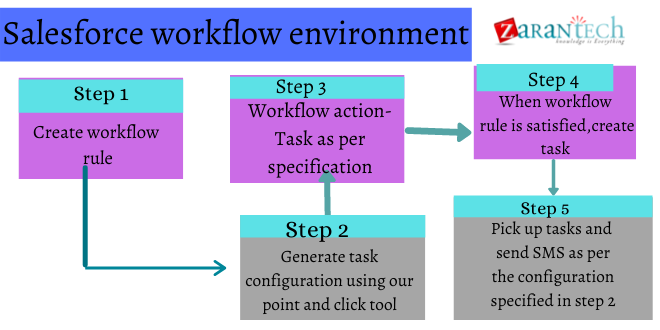
Your customers can be extremely unhappy if their concerns are not met within an accepted time frame or sooner.
Hence, it is highly important that relevant people are notified as and when a high profile case is opened. This will essentially prevent a lot of bad blood later on.
Issue a warning if a high priority case is not assigned
There can be a lot of problems if a high priority case is not assigned to the appropriate individual as the client’s problems remain unsolved which can lead to an escalation and possibly, very bad feedback for your business. It is always advised to issue an alert or a warning if such a case is not assigned to anybody within an accepted time frame and appropriate remedial action not taken.
Auto response to customer
If you would lodge a complaint or even a simple ticket with any service provider, what is the least action that you would expect? Well, you guessed it right, you want at least expect an update that your request or call has been logged. Why not give this standard feature to your own customers? You can set up an auto-response in SalesForce that an auto-response is sent to your customers as and when a new ticket is opened. This would keep them assured that their concern is being looked into by your team and a resolution is expected any time soon!
Update status of the case whenever an email is sent or received
Even a simple workflow can do a lot and nothing demonstrates this better than this workflow. The case status gets updated every single time a mail is sent or received regarding any particular case. Depending on who sent the last email the status of the case gets updated automatically. For instance, you can set up status messages like ‘Response from customer received’ or ‘Awaiting response from customer’. This will essentially list everything in black and blue and sets up everyone on the same page.
Planning to seek a professional Salesforce online course? Make sure Workflow is an integral part of the syllabus. Anything less may not be helpful.
Stay tuned with us for more such posts related to Salesforce!! You can also visit our website. Alternatively, If u want to learn Salesforce from our experts join me in the Salesforce Lightning course. Zarantech will help you skyrocket your career with self-paced online training on various aspects of Salesforce and other trending topics.



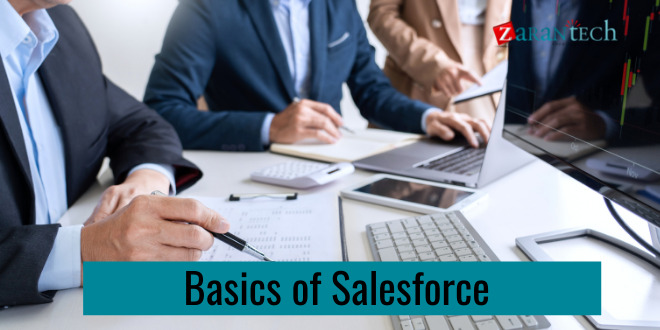

 99999999 (Toll Free)
99999999 (Toll Free)  +91 9999999
+91 9999999